Fisheye83
TPF Noob!
- Joined
- Dec 11, 2009
- Messages
- 19
- Reaction score
- 0
- Location
- Woodhaven MI
- Can others edit my Photos
- Photos NOT OK to edit
so i dont know if this is a beginers question or what but when i take pictures on my dslr it shows me the histogram which begs the question whats it for and is there something i should be looking at to use it properly?



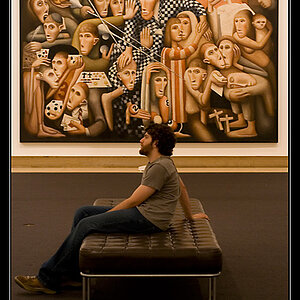

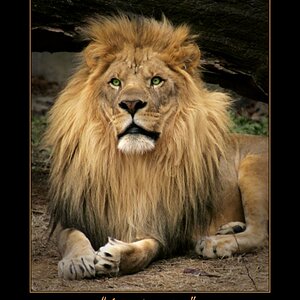







![[No title]](/data/xfmg/thumbnail/31/31050-824a861ee359cd274a794fc7b9ff8f7b.jpg?1619734588)