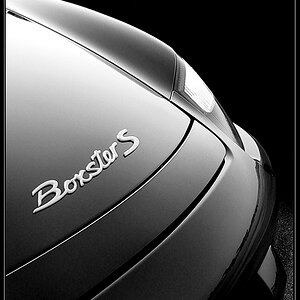I been trying to change the background of my desktop but everytime I restart it goes back to its original color. I right click go to properties, desktop and then chose my color but after a restart it wont retain the chosen color. What chould I do?
Navigation
Install the app
How to install the app on iOS
Follow along with the video below to see how to install our site as a web app on your home screen.

Note: This feature currently requires accessing the site using the built-in Safari browser.
More options
You are using an out of date browser. It may not display this or other websites correctly.
You should upgrade or use an alternative browser.
You should upgrade or use an alternative browser.
How can I permanently change the background color of my desktop?
- Thread starter STOFFEL
- Start date
CW Jones
TPF Noob!
- Joined
- Feb 26, 2009
- Messages
- 806
- Reaction score
- 0
- Location
- Connecticut
- Website
- www.flickr.com
- Can others edit my Photos
- Photos OK to edit
Mac or PC? XP? Vista? 7? OSX? more information would be needed I have a feeling it is a PC...
Plato
TPF Noob!
- Joined
- Jul 11, 2009
- Messages
- 1,058
- Reaction score
- 1
- Location
- United States of America
- Website
- web.mac.com
- Can others edit my Photos
- Photos NOT OK to edit
Spray paint!
- Joined
- Mar 10, 2007
- Messages
- 7,824
- Reaction score
- 16
- Location
- The Magic Kingdom
- Website
- www.flickr.com
- Can others edit my Photos
- Photos OK to edit
Thread relocated, as it has nothing to do with photography.
- Joined
- Apr 9, 2009
- Messages
- 41,401
- Reaction score
- 5,706
- Location
- Iowa
- Website
- kharrodphotography.blogspot.com
- Can others edit my Photos
- Photos OK to edit
I didn't change the color, I have it showing one of my images.
On a PC right click on the desktop. At the bottom of the popup menu go to the bottom and click on "properties". It may say "personalize".
That takes you right to the "Personalize" section of the "Control Panel" that you can also access by clicking on the Windows icon/Start in the lower left corner of the screen.
Select "Desktop Background" and change to your hearts content.
On a PC right click on the desktop. At the bottom of the popup menu go to the bottom and click on "properties". It may say "personalize".
That takes you right to the "Personalize" section of the "Control Panel" that you can also access by clicking on the Windows icon/Start in the lower left corner of the screen.
Select "Desktop Background" and change to your hearts content.
Similar threads
- Replies
- 11
- Views
- 599
- Replies
- 4
- Views
- 388
- Replies
- 7
- Views
- 748

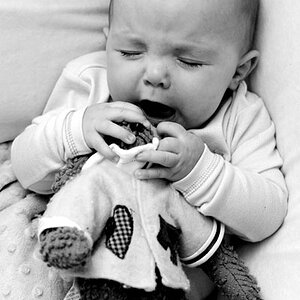

![[No title]](/data/xfmg/thumbnail/30/30986-0fbf9af8f70b46ce37aeb237ba68b573.jpg?1619734551)

![[No title]](/data/xfmg/thumbnail/40/40307-b3813381d3c1ef8282c72905405b50fe.jpg?1619739413)

![[No title]](/data/xfmg/thumbnail/30/30987-a33ca8e90b5d786c21e59d37945b9cc6.jpg?1619734552)
![[No title]](/data/xfmg/thumbnail/30/30989-2ed4e52fa80fcd0ba553c515ffc589cd.jpg?1619734553)

![[No title]](/data/xfmg/thumbnail/39/39286-ae386da044402acf92e55d8b68c26af3.jpg?1619738956)