danman281
TPF Noob!
- Joined
- Aug 12, 2008
- Messages
- 143
- Reaction score
- 0
- Can others edit my Photos
- Photos OK to edit
I took a picture of a friend and it turned out really good. The only problem is that her shirt has wrinkles.
I tried using the healing brush tool but that took too long and looked unnatural. Can anyone please give me step by step instruction on how to do it? I'm a photo shop noob!!!
-Dan
I tried using the healing brush tool but that took too long and looked unnatural. Can anyone please give me step by step instruction on how to do it? I'm a photo shop noob!!!
-Dan


![[No title]](/data/xfmg/thumbnail/42/42268-15c1c02cec1d71208987fc7c7ec7784c.jpg?1619740077)

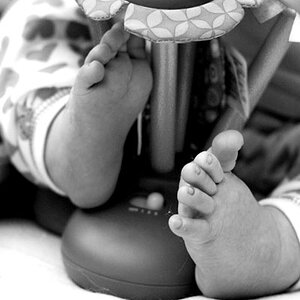


![[No title]](/data/xfmg/thumbnail/37/37640-803bb25a4f46642289fe136733ddfbde.jpg?1619738159)

![[No title]](/data/xfmg/thumbnail/38/38728-e8c32361443e4b671d8ef24d4dba6ef8.jpg?1619738702)


![[No title]](/data/xfmg/thumbnail/42/42267-2fff585000110a96fd9ac3ff09cceb95.jpg?1619740076)
