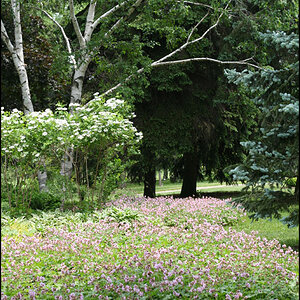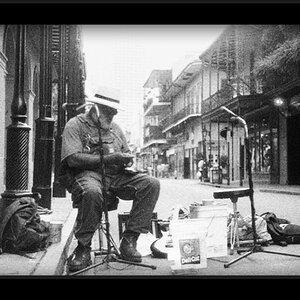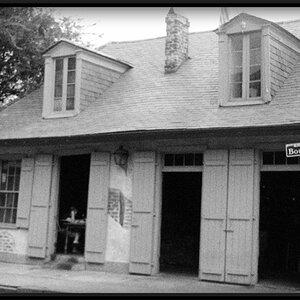Robbie
TPF Noob!
- Joined
- Jan 16, 2007
- Messages
- 50
- Reaction score
- 0
- Can others edit my Photos
- Photos OK to edit
As a broke student, i've recently dowloaded 'The Gimp', as it was recommended by a few people here :thumbup: Thankyou.
But...How do I actually use layers ? I know it sounds like a silly question. I'm unsure what i'm creating when I 'create' a new layer. I know absolutely nothing about photography software.
Any help would be fantastic, thanks :mrgreen:
But...How do I actually use layers ? I know it sounds like a silly question. I'm unsure what i'm creating when I 'create' a new layer. I know absolutely nothing about photography software.
Any help would be fantastic, thanks :mrgreen:



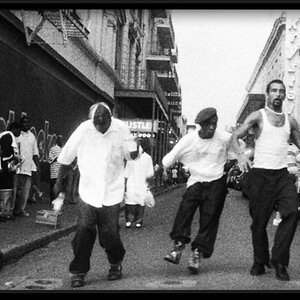
![[No title]](/data/xfmg/thumbnail/37/37108-62307f01c11ef92f5655ed4501d565ce.jpg?1619737882)
![[No title]](/data/xfmg/thumbnail/38/38264-552eb428d8a704186dcc43400f417d0f.jpg?1619738548)