Hello,
The blacks and whites in this image actually look black and white. Everytime I've tried shooting BW or converted to BW whie PP-ing, it always ends up looking rather bland and gray-ish, its more shades of gray rather than extremes. How do you get this crisp BW look?
Thanks in advance
EDIT: Sorry, had to remove the image for copyright reasons.
The blacks and whites in this image actually look black and white. Everytime I've tried shooting BW or converted to BW whie PP-ing, it always ends up looking rather bland and gray-ish, its more shades of gray rather than extremes. How do you get this crisp BW look?
Thanks in advance
EDIT: Sorry, had to remove the image for copyright reasons.
Last edited:






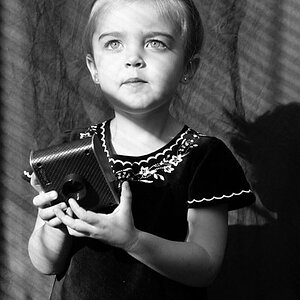
![[No title]](/data/xfmg/thumbnail/41/41799-fe172a668fba7717bf773664387d64aa.jpg?1619739897)



![[No title]](/data/xfmg/thumbnail/41/41795-6bc3a19e590a6be6bd169ab2acaee30d.jpg?1619739896)