I see some pics without too much retouching,but with pretty natural color as you can see below.Most of them are shot outside room with natural light just like what I usually do.
But they looks pretty amazing in the color,you cannot see too much retouching work in them and the color is pretty amazing.But my pics in this kind of enviroment are so ordinary in color,so pale in the skin...
Do you have similar pics or related detail experience?I will appreciate so much if you share.Many thanks.
About white balance,picture control style and sth else..
http://i.6.cn/cvbnm/25/ff/69/8d0dad19215e3440f3dc015a1ed830e7.jpg
http://i.6.cn/cvbnm/d9/2d/91/b7cf3efbc5c9f16c219434fb5f214119.jpg
http://i.6.cn/cvbnm/9c/2d/8f/8255a713c4cc7f1c6ab129f157c01f3e.jpg
http://i.6.cn/cvbnm/97/36/17/eee62b97a7910df113bd1189a7c10df0.jpg
http://i.6.cn/cvbnm/db/34/3e/1239a8266594e88506058fa3c2481109.jpg
But they looks pretty amazing in the color,you cannot see too much retouching work in them and the color is pretty amazing.But my pics in this kind of enviroment are so ordinary in color,so pale in the skin...
Do you have similar pics or related detail experience?I will appreciate so much if you share.Many thanks.
About white balance,picture control style and sth else..
http://i.6.cn/cvbnm/25/ff/69/8d0dad19215e3440f3dc015a1ed830e7.jpg
http://i.6.cn/cvbnm/d9/2d/91/b7cf3efbc5c9f16c219434fb5f214119.jpg
http://i.6.cn/cvbnm/9c/2d/8f/8255a713c4cc7f1c6ab129f157c01f3e.jpg
http://i.6.cn/cvbnm/97/36/17/eee62b97a7910df113bd1189a7c10df0.jpg
http://i.6.cn/cvbnm/db/34/3e/1239a8266594e88506058fa3c2481109.jpg


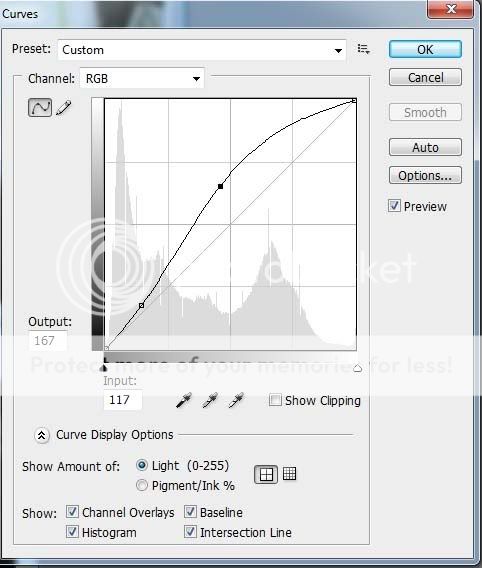

![[No title]](/data/xfmg/thumbnail/33/33362-84aacb865117bf8cba89104b89e9b36c.jpg?1619735927)








