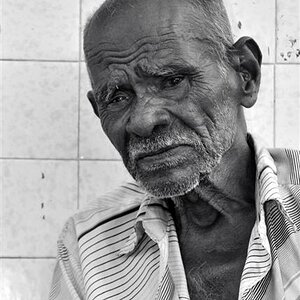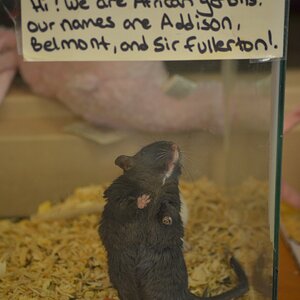fmw
No longer a newbie, moving up!
I picked up a handy little tool recently called the Huey from the Pantone people. It is a small colorimeter that plugs into any USB serial port and some software. It measures the colors and luminosity of your monitor and adjusts it automatically to its "standard." As an added benefit, you can leave the unit plugged in and it will monitor the luminosity and color of the ambient light and adjust your monitor accordingly and automatically.
It is very easy to use. You clean your monitor, plug the unit in and install the software. As the software runs it will tell you to stick the colorimeter onto the monitor surface. A little suction device holds it on. Then the software feeds reds, greens, blues and all kinds of grays into the colorimeter and then, presto, your monitor is calibrated. The software shows you what your monitor looked like before and after the calibration. It just couldn't be easier.
I calibrated two monitors - a 17" LCD IBM monitor that I use for my digital imaging work and a 19" HP LCD monitor that outputs from my main business computer. In both cases the Huey lowered the luminosity slightly and changed the color reproduction ever so subtley. I wasn't surprised that the changes were minor because my print output has always been reasonably similar to my video output - never exact, of course, but pretty close.
Print output was pretty close after calibration as well and probably closer although the differences with my own monitors were subtle as I mentioned above. I left the unit connected to my digital imaging machine so that it can keep the monitor calibrated whether I'm working at night or during the day when I have daylight streaming in the window.
The unit was $79.95. Of course you can calibrate your monitor without one but it sure does make it easy and it continues to monitor that calibration and adjust it to ambient conditions. Not a bad product for the money. I'm glad I bought it.
It is very easy to use. You clean your monitor, plug the unit in and install the software. As the software runs it will tell you to stick the colorimeter onto the monitor surface. A little suction device holds it on. Then the software feeds reds, greens, blues and all kinds of grays into the colorimeter and then, presto, your monitor is calibrated. The software shows you what your monitor looked like before and after the calibration. It just couldn't be easier.
I calibrated two monitors - a 17" LCD IBM monitor that I use for my digital imaging work and a 19" HP LCD monitor that outputs from my main business computer. In both cases the Huey lowered the luminosity slightly and changed the color reproduction ever so subtley. I wasn't surprised that the changes were minor because my print output has always been reasonably similar to my video output - never exact, of course, but pretty close.
Print output was pretty close after calibration as well and probably closer although the differences with my own monitors were subtle as I mentioned above. I left the unit connected to my digital imaging machine so that it can keep the monitor calibrated whether I'm working at night or during the day when I have daylight streaming in the window.
The unit was $79.95. Of course you can calibrate your monitor without one but it sure does make it easy and it continues to monitor that calibration and adjust it to ambient conditions. Not a bad product for the money. I'm glad I bought it.