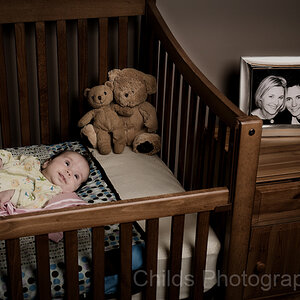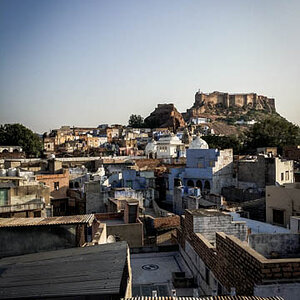blash
TPF Noob!
- Joined
- Nov 19, 2008
- Messages
- 599
- Reaction score
- 0
- Can others edit my Photos
- Photos NOT OK to edit
There is a big counter to this. Well several actually, but the biggest is lifespan. Even new, many PC's, ESPECIALLY those cheaper than a comparable Mac, struggle with Vista. They certainly don't run it well at the budget end. Mac's on the other hand will run Mac OSX very very smoothly.
That's only true if:
1) You don't build your own machine, and allow yourself to get better parts for your money.
2) You don't maintain your Windows machine.
Even if I used OS X, I would still want to do a mandatory reformat every few months to clean out the crap applications that I had installed but didn't use. I need to make sure that my hard drive is properly defragmented. I need to make sure to clean up stuff I don't use when the hard drive starts to fill up.
If you don't do elementary maintenance for ANY system you use, you will notice it. I can go back to a Pentium 2 with 128 MB RAM (or even less) and load it up with a fresh copy of Windows XP and it will run perfectly quickly... until it starts to be clogged up with stuff it can't handle. Same thing with modern machines of any kind, just on a larger scale, and Windows makes it a little more obvious. This can actually help the user by forcing the user to do their maintenance rather than just letting their machine get more and more bloated.




![[No title]](/data/xfmg/thumbnail/30/30986-0fbf9af8f70b46ce37aeb237ba68b573.jpg?1619734551)

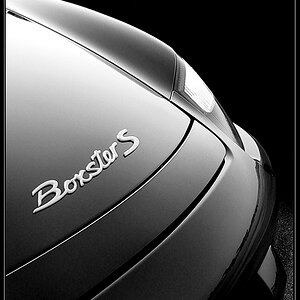
![[No title]](/data/xfmg/thumbnail/40/40307-b3813381d3c1ef8282c72905405b50fe.jpg?1619739413)