Millerscorpion
TPF Noob!
- Joined
- Feb 8, 2016
- Messages
- 24
- Reaction score
- 2
- Can others edit my Photos
- Photos NOT OK to edit
This is my first attempt at converting an image to black and white and one other color. I dramatically increased the sharpness because I thought that would greatly enhance the effect of ice in the image.







![[No title]](/data/xfmg/thumbnail/41/41925-e3c7dc0bf7e49541e177841ac968253a.jpg?1619739945)


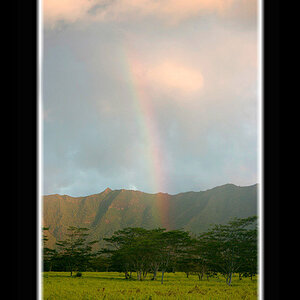
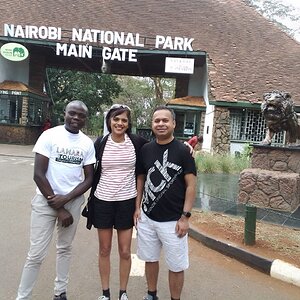
![[No title]](/data/xfmg/thumbnail/36/36678-71ca8166409788704ac0b1cd83c26787.jpg?1619737677)
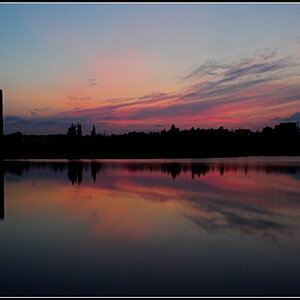

![[No title]](/data/xfmg/thumbnail/40/40288-4d5d7a8aa74ddfceb5fb82062d9b21be.jpg?1619739409)
