plunkettphoto
TPF Noob!
- Joined
- May 25, 2016
- Messages
- 3
- Reaction score
- 0
- Can others edit my Photos
- Photos NOT OK to edit
I need a solution to a (probably) one-time situation. I need to demonstrate LRc and PS to a small photography club in my studio. I had originally thought to just have everyone watch over my shoulder but have decided this may not be the best solution.
I have a pretty new iMac with an Eizo 2nd monitor. Is there a way to make an attached digital projector display BOTH screens side-by-side so everyone can easily see both screens without being crowded and looking over my shoulder?
Any help would be greatly appreciated.
Thanks
Bill Plunkett
I have a pretty new iMac with an Eizo 2nd monitor. Is there a way to make an attached digital projector display BOTH screens side-by-side so everyone can easily see both screens without being crowded and looking over my shoulder?
Any help would be greatly appreciated.
Thanks
Bill Plunkett






![[No title]](/data/xfmg/thumbnail/37/37118-b2220638658eaeed2b9256c9a8fd0cf0.jpg?1619737883)
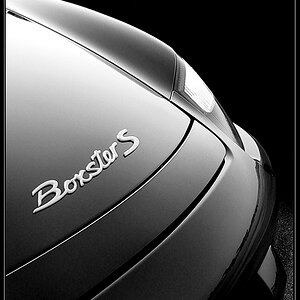



![[No title]](/data/xfmg/thumbnail/30/30865-3dc03385b0036f80524b0636d0d56f07.jpg?1619734484)

