Garbz
No longer a newbie, moving up!
- Joined
- Oct 26, 2003
- Messages
- 9,713
- Reaction score
- 203
- Location
- Brisbane, Australia
- Can others edit my Photos
- Photos NOT OK to edit
I'm testing a different way of doing astro photography than my usual method. The problem with digicams is that unless you have specialised hardware pixels die and the edges of the frame start to bleed pink because of heat. My last attempt at a 2 hour exposure, along with a second 2 hour black reference exposure to eliminate the pink noise, and about an hour of post processing to remove dead pixels was average. Not the least of the problem was the light pollution which is nasty here!.
Anyway I tried the stacking technique yesterday:

This image was made of 60 images at f/3.5 ISO100 for 30seconds. The first 1 images were stacked and added together, and then the dust and scratches tool in photoshop was used to remove the stars. This gives the reference brightness of the foreground and background.
The reference image was then stacked with all 60 original images using a method that selects only the brightest value for each pixel on the final. The result is that 60 exposures of the stars were super imposed over the original background giving star trails with NO noise.
If you look closely enough you can count the number of frames taken thanks to a typo by me which set the exposure time to 30 seconds and the timelapse interval to 45. I will try again tonight to get something smooth and perhaps even something more interesting in the frame
Anyway I tried the stacking technique yesterday:

This image was made of 60 images at f/3.5 ISO100 for 30seconds. The first 1 images were stacked and added together, and then the dust and scratches tool in photoshop was used to remove the stars. This gives the reference brightness of the foreground and background.
The reference image was then stacked with all 60 original images using a method that selects only the brightest value for each pixel on the final. The result is that 60 exposures of the stars were super imposed over the original background giving star trails with NO noise.
If you look closely enough you can count the number of frames taken thanks to a typo by me which set the exposure time to 30 seconds and the timelapse interval to 45. I will try again tonight to get something smooth and perhaps even something more interesting in the frame

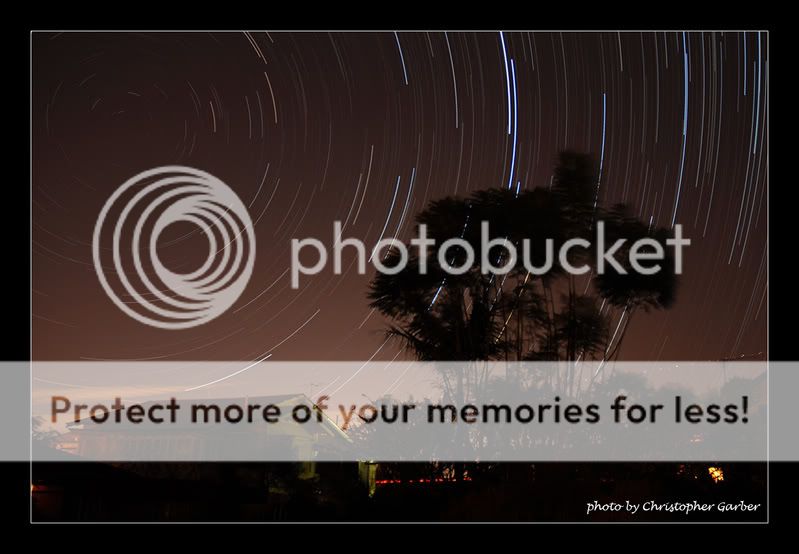







![[No title]](/data/xfmg/thumbnail/31/31043-56e0d1d98f75a901802906faef0a4ab9.jpg?1734159148)



![[No title]](/data/xfmg/thumbnail/37/37107-df85b207aa6d9b7f6b88f682e493a52e.jpg?1734169830)