pictureme
TPF Noob!
- Joined
- Oct 8, 2008
- Messages
- 20
- Reaction score
- 0
- Location
- chicago
- Can others edit my Photos
- Photos NOT OK to edit
I find it quite amazing how this picture was edited.I would like to know what kinda of program could make these type of pictures if it is hdr ?
Thank you
http://farm4.static.flickr.com/3230/2926419419_80fe114585.jpg
Thank you
http://farm4.static.flickr.com/3230/2926419419_80fe114585.jpg
Last edited by a moderator:


 But then again we always going to people hating on others GREAT pictures ..Thanks anyways
But then again we always going to people hating on others GREAT pictures ..Thanks anyways 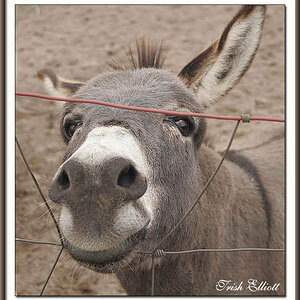

![[No title]](/data/xfmg/thumbnail/40/40286-86401b94de8b01bea8bb4ea154aaea0a.jpg?1619739408)








