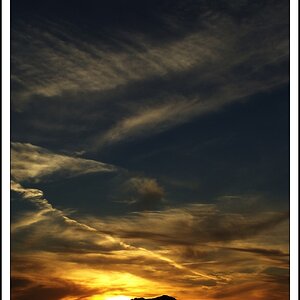perryfletcher
TPF Noob!
- Joined
- Jun 4, 2008
- Messages
- 35
- Reaction score
- 1
- Website
- www.cheapvacationsforum.com
- Can others edit my Photos
- Photos OK to edit
what ever it is he is using is placed over the entire image. I personaly think it is all done with lucis art but I do not know how he gets the exact look. I mean how many layers at what settings.