luckychucky
No longer a newbie, moving up!
- Joined
- Feb 24, 2015
- Messages
- 134
- Reaction score
- 34
Is that STL?Basically it`s whether you want to have negatives=raw or are just happy with an Instamatic=jpeg
It`s raw all the way for me, or raw and jpeg if i know i need people to see photo`s straight away, I use the free "instant jpeg from raw" app that extracts the embedded jpeg from a raw file and can do hundreds in seconds it`s that fast and if you have a Nikon the embedded jpeg is full resolution, other brands can have smaller embedded jpegs.
John.
For me, the common idea that raw files are like negatives is misleading. Raw files are more like an undeveloped film, in my view, which have a latent image. Decisions about processing need to be taken in order to produce a format which can be printed, if that is the ultimate goal, or which can be displayed electronically: there are no raw files on display in this forum, for instance. This process is comparable to the decisions made on how best to develop film to produce negatives for printing/scanning.
So a better way of looking at this might be JPEG = photo lab / raw = home development.
I post raw files on the internet and this forum all the time so people can see what they look like. Normally because of size I post a JPEG of the unprocessed raw file like this:
View attachment 96500
But it's possible to make the full-res uncompressed image available like this: unprocessed_raw.png
You can download that file and zoom in to verify that the Bayer array is still in place and the file has not been demosaiced.
Raw converters will not typically show you a raw file in this form but there are a couple of ways to extract only the image data without processing it and then save it in a raster as a TIFF file for viewing -- basically just extracing it from it's proprietary format. DCraw for example has an option that will do this.
With the Bayer array in place the image is very dark and because there are two green filters for each red/blue pair the image is very green, but you can see the image content.
Joe
Sent from my iPad using Tapatalk



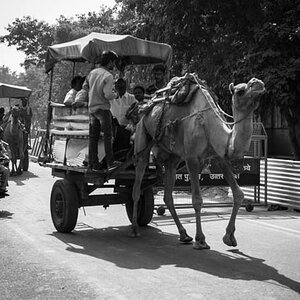

![[No title]](/data/xfmg/thumbnail/35/35270-a66987e049fb56c03e604b4c77910b81.jpg?1619736972)
![[No title]](/data/xfmg/thumbnail/37/37540-73002ccb910b97978bc38658622a34d3.jpg?1619738133)



![[No title]](/data/xfmg/thumbnail/35/35266-f58b019dadff6920c09071a847f052c3.jpg?1619736970)


