I was a little skeptical at first.. but i'll admit... its addicting!
You can print out any target or use the one included (he has a new target in his forums). Then you take ~5 pictures at each focus adjustment in steps of 5.. (-20.. -15.. -10.. etc through +20). Load all ~45 images into the software and it will spit out a nice graph. Then you take the sharpest adjustment and do another set of images bracketing it by 5... for example, if it says -5 is your sharpest setting you'd take 5 images at each step -10 through 0. Run those images through the software and you'll have your sharpest adjustment setting.
Its SUPER easy.. and once you get rolling it only takes a few minutes to do.. It's also very consistent, every time I've tested a lens i get the same adjustment setting.
Best of all... its $30 and works on both Windows and OSX.

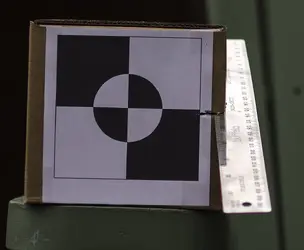

![[No title]](/data/xfmg/thumbnail/32/32717-74f4cee577117aa4476c9eb68fec51c7.jpg?1734162352)







![[No title]](/data/xfmg/thumbnail/32/32716-bd7f0a0030263f160d995f8547043458.jpg?1734162345)

![[No title]](/data/xfmg/thumbnail/32/32715-2fc6326453c7dda13dae0bbb0cc16864.jpg?1734162341)
