dannylightning
Been spending a lot of time on here!
- Joined
- Mar 23, 2014
- Messages
- 2,322
- Reaction score
- 770
- Location
- Akron Ohio
- Can others edit my Photos
- Photos OK to edit
I want to have some photos printed and put in a 11X14 frame. when i put in a 11x14 crop ratio in light room the image on my screen is showing 7.5 inches tall and 10 inches wide and this does not seem correct.
it seems like it should show up on the screen at 7 inches tall and 10 inches wide, it seems like the image should be 3 inches wider than it is tall. so I am a bit confused here because this image is only 2.5 inches wider than it is tall on my screen and that does not seem like it would print out to the size I want correctly. maybe you cant go by what is on the screen.
I really know nothing about cropping for printing. any help would be appreciated.
it seems like it should show up on the screen at 7 inches tall and 10 inches wide, it seems like the image should be 3 inches wider than it is tall. so I am a bit confused here because this image is only 2.5 inches wider than it is tall on my screen and that does not seem like it would print out to the size I want correctly. maybe you cant go by what is on the screen.
I really know nothing about cropping for printing. any help would be appreciated.


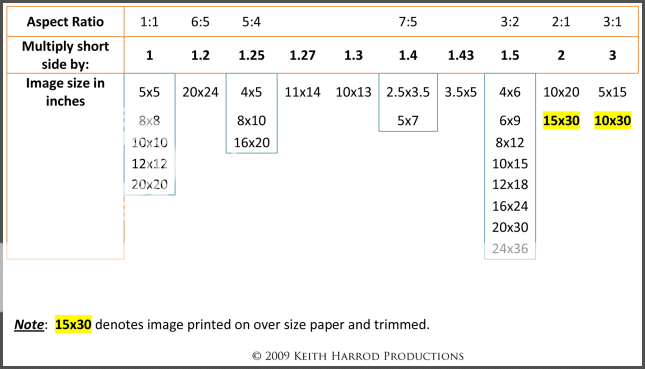
![[No title]](/data/xfmg/thumbnail/35/35946-771bfce9b2727c9126587d96c471da80.jpg?1619737254)







![[No title]](/data/xfmg/thumbnail/39/39499-b11b4321c0f029e3a5523ccab621b71c.jpg?1619739057)

![[No title]](/data/xfmg/thumbnail/42/42057-1509913128bb1db2bc11235c05832fd4.jpg?1619739993)
