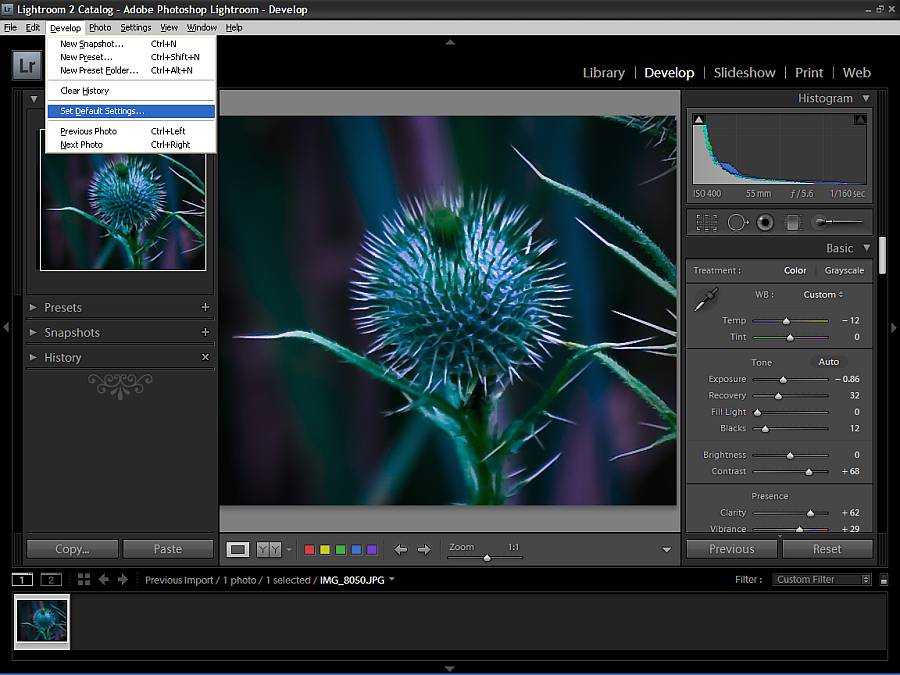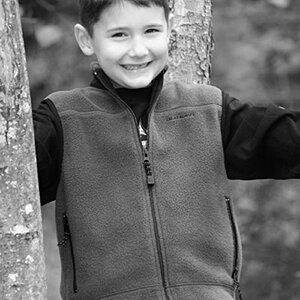PhotoXopher
TPF Noob!
- Joined
- May 27, 2009
- Messages
- 3,472
- Reaction score
- 3
- Website
- www.lightartisan.com
- Can others edit my Photos
- Photos NOT OK to edit
Whenever I use Lightroom it automatically adjusts my photos, can this be changed to not do that? It seems it changes brightness, contrast, black levels, etc.
There's been so many times it'll open my photo and it will look fine, then it says 'adjusting' and then I don't like it anymore and have to make changes.
There's been so many times it'll open my photo and it will look fine, then it says 'adjusting' and then I don't like it anymore and have to make changes.