Rob5589
No longer a newbie, moving up!
- Joined
- Dec 20, 2013
- Messages
- 294
- Reaction score
- 65
- Can others edit my Photos
- Photos OK to edit
I am having difficulty in achieving sharp shots. Aside from the rookie LR adjustments, where am I going wrong? Shutter speed too slow? Hand shake?
Thanks!
 blue heron on Flickr
blue heron on Flickr
 IMG_0744 on Flickr
IMG_0744 on Flickr
 IMG_0787 on Flickr
IMG_0787 on Flickr
Thanks!
 blue heron on Flickr
blue heron on Flickr IMG_0744 on Flickr
IMG_0744 on Flickr IMG_0787 on Flickr
IMG_0787 on Flickr
Last edited:





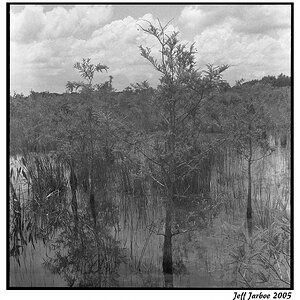




![[No title]](/data/xfmg/thumbnail/37/37602-1ef8dbb1c2d0e4ff347ee65d328c3603.jpg?1619738147)
![[No title]](/data/xfmg/thumbnail/37/37604-7ad625e983f92f880eb65a264eeef5e4.jpg?1619738148)

![[No title]](/data/xfmg/thumbnail/42/42268-15c1c02cec1d71208987fc7c7ec7784c.jpg?1619740077)