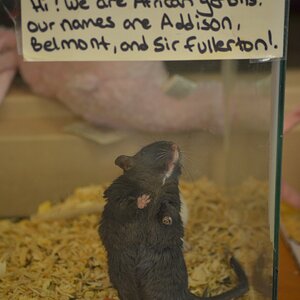Patm1313
TPF Noob!
- Joined
- Jun 14, 2008
- Messages
- 192
- Reaction score
- 0
- Location
- Northeast US
- Can others edit my Photos
- Photos OK to edit
I have made a watermark in Gimp, and I have saved it as many different file types. This watermark has transparency around it. Whenever I input it into Picture shark as a stamp, it comes up with a white box around it where it's supposed to be transparent. How should I save a stamp so that it shows the transparency in Picture Shark?





![[No title]](/data/xfmg/thumbnail/42/42019-e6f4e7422d2f8ec66dade714c8b21766.jpg?1619739979)