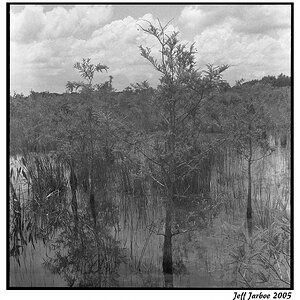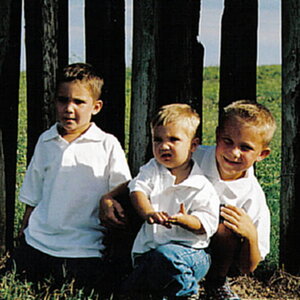nossie
TPF Noob!
- Joined
- Oct 15, 2007
- Messages
- 794
- Reaction score
- 2
- Location
- Dublin, Ireland
- Website
- www.quitealright.com
- Can others edit my Photos
- Photos OK to edit
Many of you have crossed this hurtle so I really hope you can help me out. I splurged on a DELL 30" monitor. First thing I noticed about it was the saturation, everything on this screen is lush. Very nice to look at but unfortunately not realistic when photo editing. So I try to rely on the histogram and readings from the levels. Today I brought this photo out to two local services to test print them. One place has huge fuji digital printer and the other has an instant photo Kodak machine. The kodak was better but still I scored only poor results.
This file is trying to show you on the top/left what I was looking at and the bottom/right what was printed. Of course this will vary on your monitor but at least you'll see the variation.

The clouds are on the brink of being blown out and on the kodak they did get blown out slightly and also the colours lost a lot of their saturation. So if I'm so close to maxing out the levels then where do I go from here?
Is there a knack to it? Do I just keep trying hit and miss? Is there a gizmo that makes it all perfect? Take a reading from the photo and a reading from the monitor and twiddle the knob and your done?

This file is trying to show you on the top/left what I was looking at and the bottom/right what was printed. Of course this will vary on your monitor but at least you'll see the variation.

The clouds are on the brink of being blown out and on the kodak they did get blown out slightly and also the colours lost a lot of their saturation. So if I'm so close to maxing out the levels then where do I go from here?
Is there a knack to it? Do I just keep trying hit and miss? Is there a gizmo that makes it all perfect? Take a reading from the photo and a reading from the monitor and twiddle the knob and your done?



![[No title]](/data/xfmg/thumbnail/32/32633-d833b07b761b12c973eb0d27505935d4.jpg?1619735553)