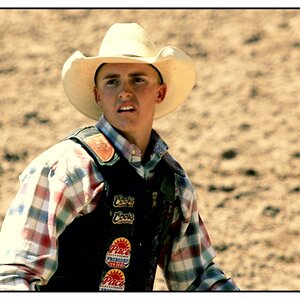Navigation
Install the app
How to install the app on iOS
Follow along with the video below to see how to install our site as a web app on your home screen.

Note: This feature currently requires accessing the site using the built-in Safari browser.
More options
You are using an out of date browser. It may not display this or other websites correctly.
You should upgrade or use an alternative browser.
You should upgrade or use an alternative browser.
Mountain with cows
- Thread starter Sylon
- Start date
Derrel
Mr. Rain Cloud
- Joined
- Jul 23, 2009
- Messages
- 48,225
- Reaction score
- 18,941
- Location
- USA
- Website
- www.pbase.com
- Can others edit my Photos
- Photos OK to edit
Overall this is an interesting photo.
Sylon
TPF Noob!
- Joined
- Feb 12, 2017
- Messages
- 17
- Reaction score
- 11
- Can others edit my Photos
- Photos NOT OK to edit
Great shot! What mountain is that?
I'm interested to see what slightly more contrast and a slight gradient to the sky would look like. Maybe add a touch more warmth to the image too
Thank you for your comment! This is mountain Taranaki in the north island of New Zealand.
I've added more contrast (+25) with the contrast slider in Lightroom. I'm not sure what kind of gradient you mean, but i've slightly reduced the exposure (-.3) of the sky with a gradient filter from the top. I've increased the temperature a bit as well.
Additionally i've added a slight vignette (-10) to draw more attention to the centre of the image.
I do think the image pops more with the added contrast, I think I like it better this way.
Overall this is an interesting photo.
Thank you! I'm glad you find it interesting.
Last edited:
Derrel
Mr. Rain Cloud
- Joined
- Jul 23, 2009
- Messages
- 48,225
- Reaction score
- 18,941
- Location
- USA
- Website
- www.pbase.com
- Can others edit my Photos
- Photos OK to edit
Yes, your slightly edited second version does have a bit more "oomph!", but like most good edits, it is sublty done. So,so many people go wild with edits, and greatly exaggerate a few things, and in the process, often hurt the intent of the original image. I think what you'v done in this edited shot is good, but it looks just a tiny,tiny bit too dim in the mid-ground area, IMHO. maybe a .3 EV expoisure brightening?
I think what might help is to icnrease the clarity a teeny-tiny bit, and then take a dodging tool, and lighten up a few of the sunlighted patches on the green grass, to better simulate dappled light coming through high clouds. I'd try to make these subtle patches of lightening-up, not more than 15 to 20 percent tweaks.
I think what might help is to icnrease the clarity a teeny-tiny bit, and then take a dodging tool, and lighten up a few of the sunlighted patches on the green grass, to better simulate dappled light coming through high clouds. I'd try to make these subtle patches of lightening-up, not more than 15 to 20 percent tweaks.
Sylon
TPF Noob!
- Joined
- Feb 12, 2017
- Messages
- 17
- Reaction score
- 11
- Can others edit my Photos
- Photos NOT OK to edit
Yes, your slightly edited second version does have a bit more "oomph!", but like most good edits, it is sublty done. So,so many people go wild with edits, and greatly exaggerate a few things, and in the process, often hurt the intent of the original image. I think what you'v done in this edited shot is good, but it looks just a tiny,tiny bit too dim in the mid-ground area, IMHO. maybe a .3 EV expoisure brightening?
I think what might help is to icnrease the clarity a teeny-tiny bit, and then take a dodging tool, and lighten up a few of the sunlighted patches on the green grass, to better simulate dappled light coming through high clouds. I'd try to make these subtle patches of lightening-up, not more than 15 to 20 percent tweaks.
Thanks for your advice!
I've brightened up the tree line which seemed dark indeed. Funny how I can oversee such things even though i've worked this image quite a bit now. So;
- I've added a bit of clarity until i started to notice a subtle effect of it (+8)
- I've attempted to dodge the light falling on the grass
- Brightened the mid-ground (tree line)
Derrel
Mr. Rain Cloud
- Joined
- Jul 23, 2009
- Messages
- 48,225
- Reaction score
- 18,941
- Location
- USA
- Website
- www.pbase.com
- Can others edit my Photos
- Photos OK to edit
I think the mid-ground area now has MUCH more presence, and almost makes the mountains look like a Hollywood background painting! it is quite amazing what lightening up those md-ground trees has done to the image. Personally, I think this latest incarnation is quite good.
Sylon
TPF Noob!
- Joined
- Feb 12, 2017
- Messages
- 17
- Reaction score
- 11
- Can others edit my Photos
- Photos NOT OK to edit
Ah the perks of shooting RAW.
Anyway, thanks for your advice! I think i'm going to fine-tune the selection that brightened the trees to perfect it.
I might actually print this one.
Anyway, thanks for your advice! I think i'm going to fine-tune the selection that brightened the trees to perfect it.
I might actually print this one.
alexis.alvarez
No longer a newbie, moving up!
- Joined
- Oct 16, 2016
- Messages
- 161
- Reaction score
- 51
- Can others edit my Photos
- Photos NOT OK to edit
Great shot, but the mountains don't look real -- might want to try dehazing a bit?
k5MOW
No longer a newbie, moving up!
- Joined
- Oct 13, 2015
- Messages
- 231
- Reaction score
- 76
- Location
- Friendswood TX
- Can others edit my Photos
- Photos OK to edit
I just love this shot. I just got back from Washington state and did some shooting at Mount Rainier. I got some shots similar to this but I love this one.
ngcheehan
TPF Noob!
- Joined
- Nov 18, 2016
- Messages
- 58
- Reaction score
- 36
- Can others edit my Photos
- Photos NOT OK to edit
Sylon
TPF Noob!
- Joined
- Feb 12, 2017
- Messages
- 17
- Reaction score
- 11
- Can others edit my Photos
- Photos NOT OK to edit
Great shot, but the mountains don't look real -- might want to try dehazing a bit?
Thanks for your advice! I've selected the mountain with the brush tool and dehazed it (+45) and added some clarity (+38). Let me know what you think!
I just love this shot. I just got back from Washington state and did some shooting at Mount Rainier. I got some shots similar to this but I love this one.
Thanks!
Thanks for sharing, it's beautiful
jaharris1001
No longer a newbie, moving up!
- Joined
- Jul 12, 2008
- Messages
- 520
- Reaction score
- 94
- Can others edit my Photos
- Photos NOT OK to edit
a wonderful image indeed, my eye keeps getting drawn to the post at the bottom right, the image would benefit if that were cloned out  just a suggestion
just a suggestion 
jaharris1001
No longer a newbie, moving up!
- Joined
- Jul 12, 2008
- Messages
- 520
- Reaction score
- 94
- Can others edit my Photos
- Photos NOT OK to edit
I agree, though cloning it out might proof difficult. Ill post an update if I am successful
this took me about 2 minutes, had I taken my time you wouldn't be able to tell there was a post there to begin with

![[No title]](/data/xfmg/thumbnail/38/38263-ad5e4c9e677626ddb5b1e7cdf9ebe40e.jpg?1619738548)