Mashburn
TPF Noob!
- Joined
- Jun 26, 2014
- Messages
- 265
- Reaction score
- 21
- Location
- Georgia
- Website
- www.flickr.com
- Can others edit my Photos
- Photos OK to edit
Some areas I only have to go over once. While other areas I have to go over twice. and then some areas I have to make the brush size smaller and click on it like a mad man for it to finally be erased.
some areas are 100% erased. but a few spots it is like a soft transparency is still there. and I can see it when I move a background into the image.
so what am I doing wrong?
some areas are 100% erased. but a few spots it is like a soft transparency is still there. and I can see it when I move a background into the image.
so what am I doing wrong?









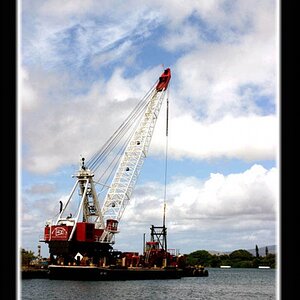



![[No title]](/data/xfmg/thumbnail/36/36666-189f65b1addbb68da2a43dc6f7206a01.jpg?1619737676)