- Joined
- Jan 11, 2015
- Messages
- 502
- Reaction score
- 398
- Location
- Denver
- Can others edit my Photos
- Photos NOT OK to edit
So I purchased my Canon 6d about 5-6 months ago and have used it allot since I got it. I have started to notice with some of my long exposer (20-30sec) night shots that there are about 6-8 hot pixels. The camera is still under warranty but as I am new to digital photography I'm not sure if this is a big problem or not. I can easily remove them in post which I don't mind because Im usually in PS removing dust spots or cloning out unwanted objects anyway.
Im not really sure if this is normal or why this has happened. If its possible it happened due to the sensor getting to hot that would be when I'm using live view for manual focusing shooting extreme macro for extended periods say 3-5 hours.
If I am careful not to allow the sensor to get real hot anymore using live view do you guys think its worth me sending it into Canon for however long that takes to have it fixed or is this just a fairly common thing that come with heavy use on any digital camera? Ive probably already got 30k+ shutter actuations on this camera.
Hope my question makes sense.
Im not really sure if this is normal or why this has happened. If its possible it happened due to the sensor getting to hot that would be when I'm using live view for manual focusing shooting extreme macro for extended periods say 3-5 hours.
If I am careful not to allow the sensor to get real hot anymore using live view do you guys think its worth me sending it into Canon for however long that takes to have it fixed or is this just a fairly common thing that come with heavy use on any digital camera? Ive probably already got 30k+ shutter actuations on this camera.
Hope my question makes sense.


![[No title]](/data/xfmg/thumbnail/38/38741-89a8c6f9d841889783a4fae2b8c40902.jpg?1619738704)








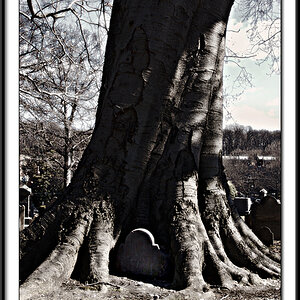
![[No title]](/data/xfmg/thumbnail/38/38744-40fa9998379b0f33925964a11a718029.jpg?1619738704)
