jacklynee
TPF Noob!
- Joined
- Jun 11, 2010
- Messages
- 2
- Reaction score
- 0
- Location
- San diego
- Can others edit my Photos
- Photos OK to edit
Hello Everyone,
this website have kind and knowledgeable people and wanted to learn something new..
My Issue: I am trying to make images for my website, it sposed to be an OS Commarce site and i can not get images to look nice
Example 1: i want images to be 120x120 or 100x100 but when someone click on the image it becomes 300x300 or 450x450
Every time i upload images to my website they look so bad or comprised and i look at amazon.com or ebay
they have images that are perfect.
Example website of what i am talking about:
1-http://www.smokersplaza.com/index.php
So if you look at Cobalt Glass Water Pipe it is small size and then it can be large .... the website i am working with is smokeshop also .. i dont want to steal other people pic i have my own pic i want them to look like them.
Now i know the image has be realized and photoshoped but the issue that even after resized and save for web, and then make thumbnail i still get results wrong
I tryied Photoshop cs3 , fireworks , Giump , Photoshop elements 7 , thumbnail creator, arvineview and so many other programs and i photoshop alot of images and test them but still they look bad once uploaded into OScommarce !! i change bacground color to white or transparent .. they image look good in their normal size but once they in website look really bad.
Does anyone know how amazon , or ebay or Smokeplaza did their images ?
I took 3 samples just for testing with their images and they look good , i have to remove the images from my site because i want my images not someone else's
Please advise
Thank you very much
jack_lynee
this website have kind and knowledgeable people and wanted to learn something new..
My Issue: I am trying to make images for my website, it sposed to be an OS Commarce site and i can not get images to look nice
Example 1: i want images to be 120x120 or 100x100 but when someone click on the image it becomes 300x300 or 450x450
Every time i upload images to my website they look so bad or comprised and i look at amazon.com or ebay
they have images that are perfect.
Example website of what i am talking about:
1-http://www.smokersplaza.com/index.php
So if you look at Cobalt Glass Water Pipe it is small size and then it can be large .... the website i am working with is smokeshop also .. i dont want to steal other people pic i have my own pic i want them to look like them.
Now i know the image has be realized and photoshoped but the issue that even after resized and save for web, and then make thumbnail i still get results wrong
I tryied Photoshop cs3 , fireworks , Giump , Photoshop elements 7 , thumbnail creator, arvineview and so many other programs and i photoshop alot of images and test them but still they look bad once uploaded into OScommarce !! i change bacground color to white or transparent .. they image look good in their normal size but once they in website look really bad.
Does anyone know how amazon , or ebay or Smokeplaza did their images ?
I took 3 samples just for testing with their images and they look good , i have to remove the images from my site because i want my images not someone else's
Please advise
Thank you very much
jack_lynee


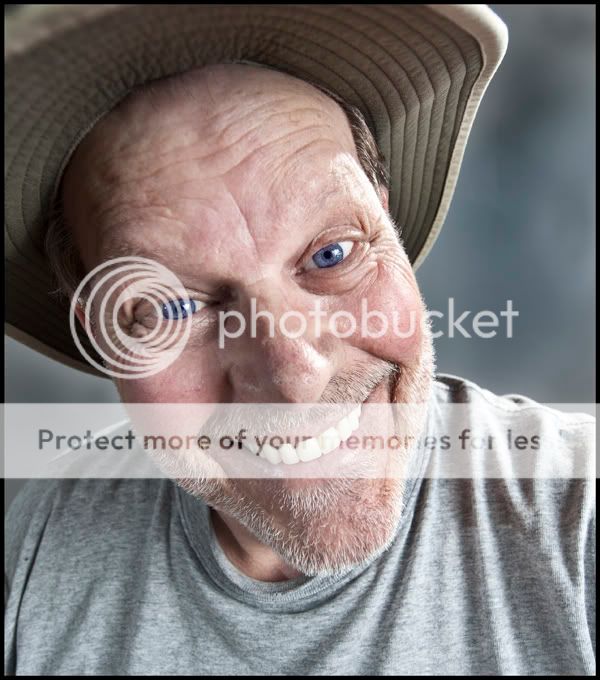
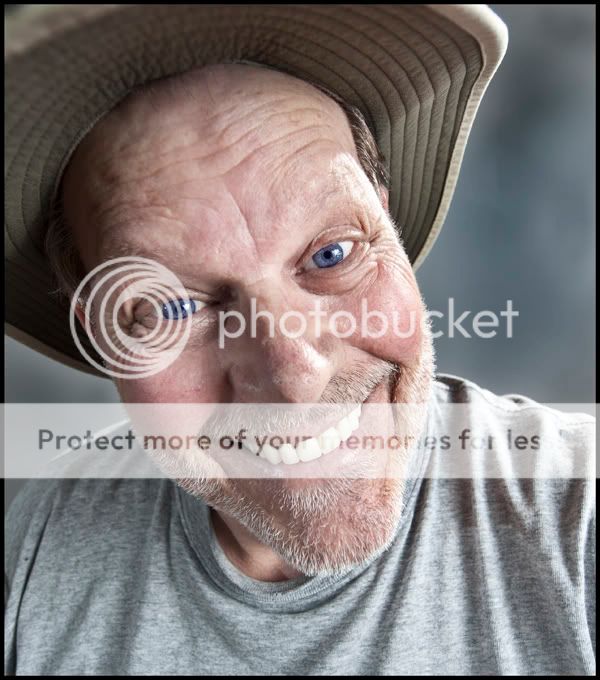
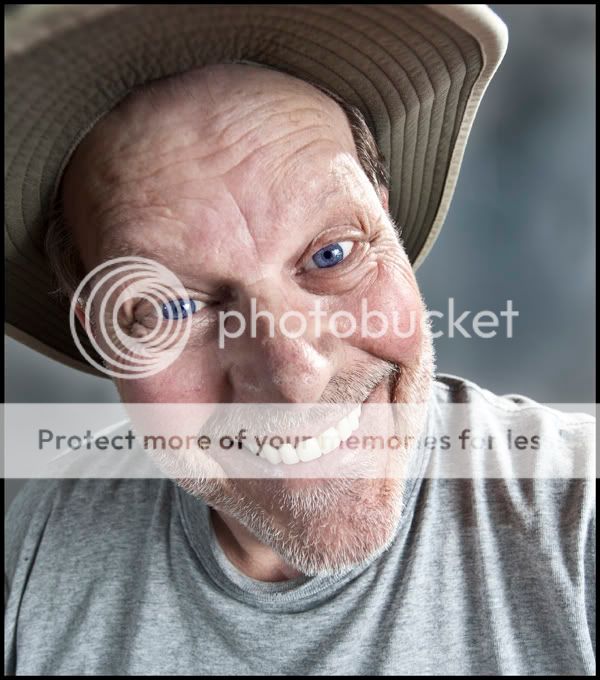

![[No title]](/data/xfmg/thumbnail/37/37245-5f15b292311b21913f10cc41f40682ba.jpg?1619737952)

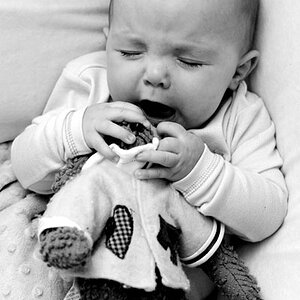

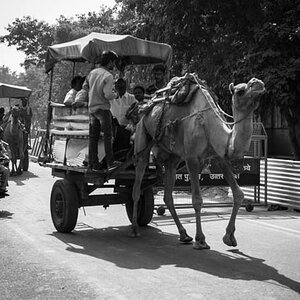

![[No title]](/data/xfmg/thumbnail/34/34148-864c8cb333c478b2dfb9e369908dc329.jpg?1619736320)
![[No title]](/data/xfmg/thumbnail/39/39292-4169a355b794ae9735845c4ad45d06ff.jpg?1619738958)


