JaySki
TPF Noob!
- Joined
- Feb 13, 2011
- Messages
- 15
- Reaction score
- 0
- Location
- Philadelphia, PA
- Can others edit my Photos
- Photos OK to edit
I am trying to take some pictures of some products for my website.
The products are mostly cans of spray paint and bottles of ink...
I am using a Nikon d5000 with a 55-200dx lens that seems to work great, only the outside edges of the products are not as sharp as I'd like to have them.
I'm taking all the pictures in a light box with those "full spectrum" 100 watt bulbs...2 in the front, 2 on the side being diffused through a white cotton sheet and one on the top of the box also being diffused through a cotton sheet...
the lighting seems to be pretty decent but I can't get the image as sharp as it should be (or can be).
I'm shooting in "M" with the camera set at f/11 and ISO at "low 0.3"...
could anyone recommend a different setting that would sharpen my images?
thanks in advance!
The products are mostly cans of spray paint and bottles of ink...
I am using a Nikon d5000 with a 55-200dx lens that seems to work great, only the outside edges of the products are not as sharp as I'd like to have them.
I'm taking all the pictures in a light box with those "full spectrum" 100 watt bulbs...2 in the front, 2 on the side being diffused through a white cotton sheet and one on the top of the box also being diffused through a cotton sheet...
the lighting seems to be pretty decent but I can't get the image as sharp as it should be (or can be).
I'm shooting in "M" with the camera set at f/11 and ISO at "low 0.3"...
could anyone recommend a different setting that would sharpen my images?
thanks in advance!








![[No title]](/data/xfmg/thumbnail/33/33494-b043d63ade80615498faca324203747a.jpg?1619736004)
![[No title]](/data/xfmg/thumbnail/37/37606-3c9ffb5906173fa2aa489341967e1468.jpg?1619738148)

![[No title]](/data/xfmg/thumbnail/38/38743-ad854d502dddc7f41a927f1731a504cd.jpg?1619738704)
![[No title]](/data/xfmg/thumbnail/33/33492-0ad5e1a91781a72cd081fb3f06aa3628.jpg?1619736003)
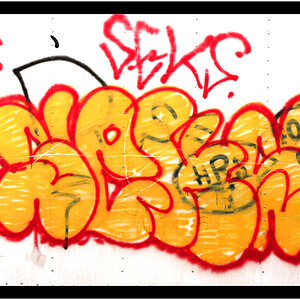


![[No title]](/data/xfmg/thumbnail/37/37603-739c5d9b541a083a12f2f30e45ca2b7b.jpg?1619738147)