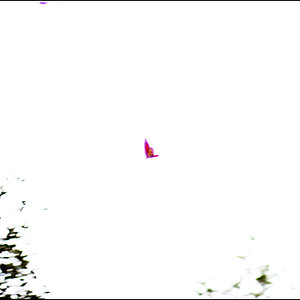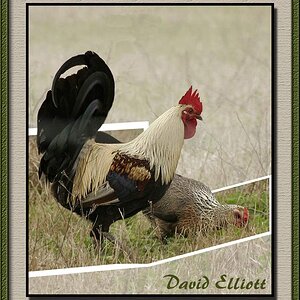A while ago I got my hands on an SLR and decided to try a roll of long exposure stuff around town. Here's a shot of the Fulton St. Bridge, if anyone is from the Grand Rapids area...
no filters used here. just looking for critique and advice. I think this was 30 seconds???
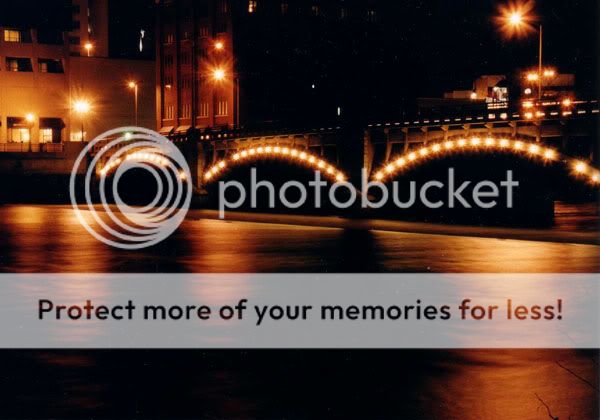
no filters used here. just looking for critique and advice. I think this was 30 seconds???
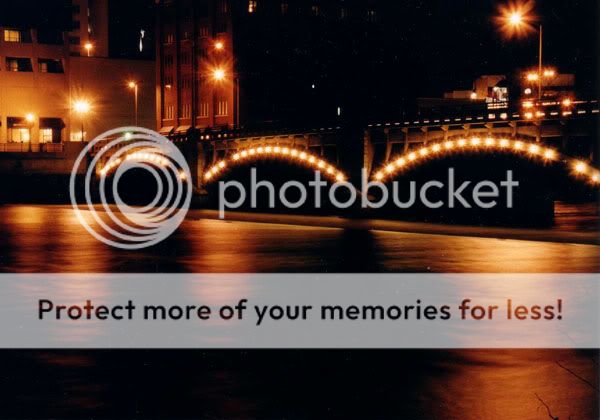










![[No title]](/data/xfmg/thumbnail/39/39460-55f4d48e22a9710f377f2a3dee45992e.jpg?1619739039)