- Joined
- Apr 9, 2009
- Messages
- 41,401
- Reaction score
- 5,706
- Location
- Iowa
- Website
- kharrodphotography.blogspot.com
- Can others edit my Photos
- Photos OK to edit
Your iPhone 6 isn't designed to give you anywhere near as much control or artistic range as the D3200 is.
Review pages 35 to 43 of the D3200 Reference Manual that is on the software disc that came with the D3200.
On page 36, note the six shooting situations auto focus has difficulty with.
Be sure you understand the camera auto focus settings and how they relate to shutter release.
I recommend you learn the difference between how the shutter release works when using auto focus modes that use focus priority and shutter priority .
Don't forget, you not only have to choose an AF mode, you also have to choose an AF area mode (page 38).
In all probability you keep making the same user error(s) over and over again.
Review pages 35 to 43 of the D3200 Reference Manual that is on the software disc that came with the D3200.
On page 36, note the six shooting situations auto focus has difficulty with.
Be sure you understand the camera auto focus settings and how they relate to shutter release.
I recommend you learn the difference between how the shutter release works when using auto focus modes that use focus priority and shutter priority .
Don't forget, you not only have to choose an AF mode, you also have to choose an AF area mode (page 38).
In all probability you keep making the same user error(s) over and over again.









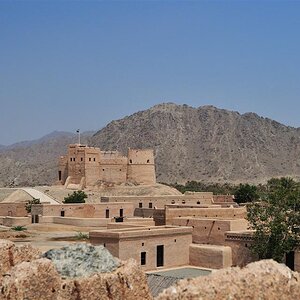
![[No title]](/data/xfmg/thumbnail/32/32704-68982e06c91b163f96186a4eb21d742f.jpg?1619735607)

![[No title]](/data/xfmg/thumbnail/42/42482-3d0e794a92737ca7ecbc8125874457aa.jpg?1619740195)
