Ajay
TPF Noob!
- Joined
- Oct 3, 2007
- Messages
- 1,249
- Reaction score
- 1
- Location
- Roanoke, VA
- Can others edit my Photos
- Photos OK to edit
Had my first ever senior session today. This is the first shot I've processed from the bunch. Still don't feel qualified to post on the pro gallery, but I'm getting paid for this so here goes...
Here teeth really were that white already...should I tone them down a bit?
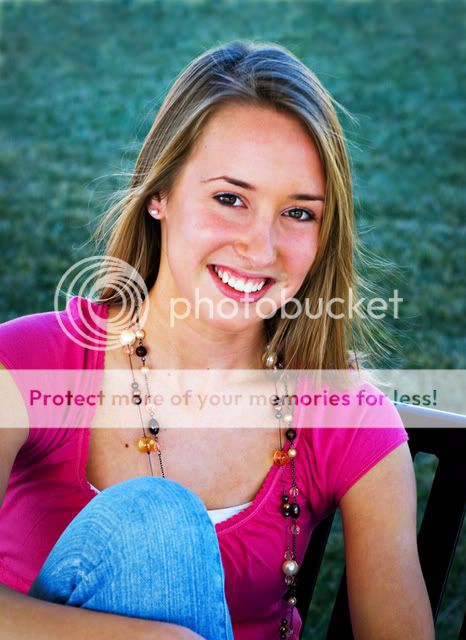
Thanks!
Here teeth really were that white already...should I tone them down a bit?
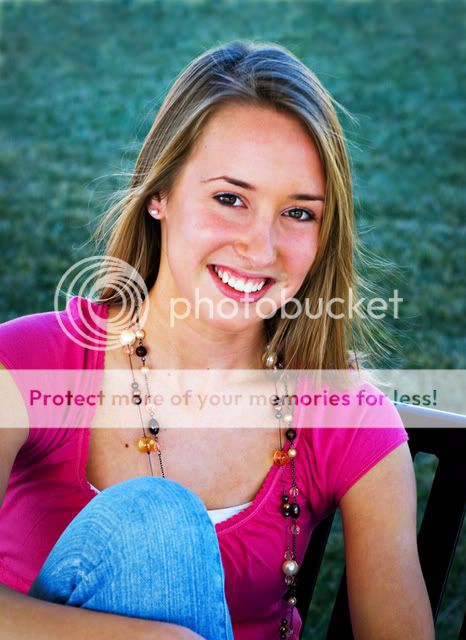
Thanks!



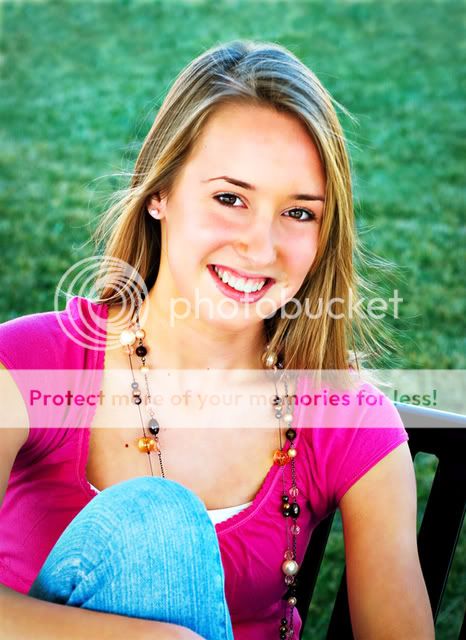

![[No title]](/data/xfmg/thumbnail/34/34690-8d6bc2af7ea1365e5e05cda2bbe8d08b.jpg?1619736604)

![[No title]](/data/xfmg/thumbnail/34/34689-7546fa5b2c817c48b60563925693cd53.jpg?1619736604)
![[No title]](/data/xfmg/thumbnail/36/36601-26ec0a53712c5470af53be9652811a6e.jpg?1619737641)


![[No title]](/data/xfmg/thumbnail/32/32926-ec27ecead8c80d803404500d8f888dbf.jpg?1619735754)




