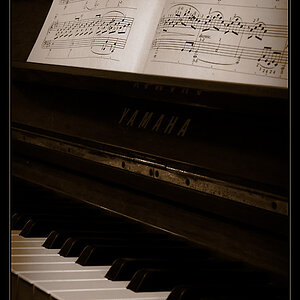PhotoXopher
TPF Noob!
- Joined
- May 27, 2009
- Messages
- 3,472
- Reaction score
- 3
- Website
- www.lightartisan.com
- Can others edit my Photos
- Photos NOT OK to edit
I see it more in the second two than the first... and to me it looks more like motion blur than out of focus.