six-five-two
TPF Noob!
- Joined
- Jul 24, 2007
- Messages
- 48
- Reaction score
- 0
- Can others edit my Photos
- Photos NOT OK to edit
Yesterday night I went to take some really good photos of the skyline. Autofocus on my camera (with the kit lens) wasn't focusing right, according to the viewfinder. So I used manual focus on most of my shots and it looked really sharp. I went home, put it on my computer and looked at the pictures. Almost all of them are unfocused. Just telling anyone that owns a Pentax K100D that the LCD is VERY DECIEVING. The pictures looked very sharp when I viewed it on the LCD. Is there any tips any of you guys can give me so that I can manual focus better?





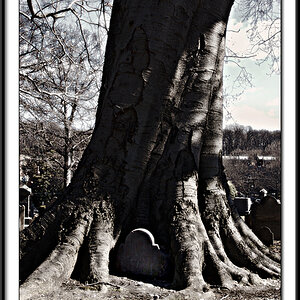


![[No title]](/data/xfmg/thumbnail/38/38744-40fa9998379b0f33925964a11a718029.jpg?1619738704)




