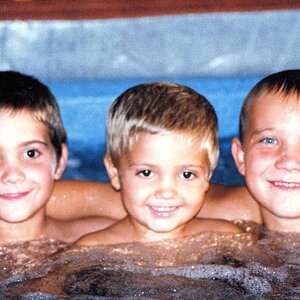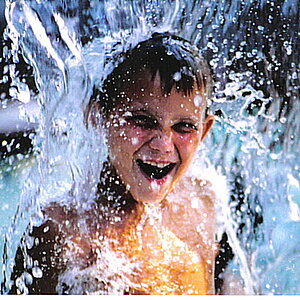NancyMoranG
Been spending a lot of time on here!
- Joined
- May 9, 2012
- Messages
- 2,881
- Reaction score
- 1,054
- Location
- Anywhere we want! Just us And the RV
- Can others edit my Photos
- Photos OK to edit
got my 11 photos in to photo merge, saved as 8 bit. Blended photos, cropped dead space, and am now straightening horizon a little.
However, I see 11 'panels' that I can see 11 different lines where photos are.
I did NOT change my exposure during my photos, I just see the 'line' of where the photos are...i don't know how to explain it..
Do I flatted all layers and it goes away?
However, I see 11 'panels' that I can see 11 different lines where photos are.
I did NOT change my exposure during my photos, I just see the 'line' of where the photos are...i don't know how to explain it..
Do I flatted all layers and it goes away?


 Untitled_Panorama2
Untitled_Panorama2


![[No title]](/data/xfmg/thumbnail/39/39224-aa3271aa220fe57f37caf898b6984846.jpg?1619738926)