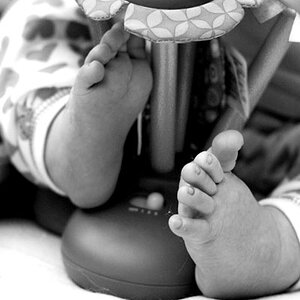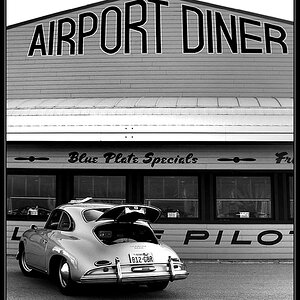Vautrin
No longer a newbie, moving up!
- Joined
- Jun 26, 2008
- Messages
- 927
- Reaction score
- 58
- Location
- It changes
- Website
- www.withoutamapphotography.com
- Can others edit my Photos
- Photos OK to edit
Hi,
So I took a beautiful night shot with a deep bright blue sky.
I had it printed from foto.com and I now have a dark night shot with a very dark blue sky and much dimmer lights.
Is this normal with discount photo printers? Is there any way I can ensure what I see on the screen is what is going to get printed?
Recommendations appreciated. :mrgreen::mrgreen::mrgreen:
Thanks,
Dan
So I took a beautiful night shot with a deep bright blue sky.
I had it printed from foto.com and I now have a dark night shot with a very dark blue sky and much dimmer lights.
Is this normal with discount photo printers? Is there any way I can ensure what I see on the screen is what is going to get printed?
Recommendations appreciated. :mrgreen::mrgreen::mrgreen:
Thanks,
Dan




![[No title]](/data/xfmg/thumbnail/34/34148-864c8cb333c478b2dfb9e369908dc329.jpg?1619736320)