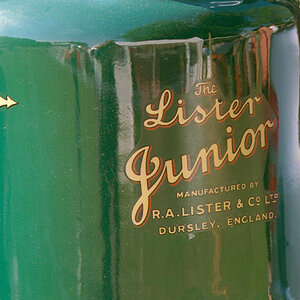rog
TPF Noob!
- Joined
- Oct 17, 2009
- Messages
- 5
- Reaction score
- 0
- Location
- Phila, pa
- Can others edit my Photos
- Photos OK to edit
Hi everybody, my name is Mike and I am new to this forum.
I have a lot of pictures in my PC and I want to make the resolution smaller. Is there a way to make the resolutions smaller for these pictures in my PC.
I could re-scan them at 75 ppi as they are also on photo paper but that would take a long time.
Thanks
I have a lot of pictures in my PC and I want to make the resolution smaller. Is there a way to make the resolutions smaller for these pictures in my PC.
I could re-scan them at 75 ppi as they are also on photo paper but that would take a long time.
Thanks





![[No title]](/data/xfmg/thumbnail/39/39224-aa3271aa220fe57f37caf898b6984846.jpg?1619738926)