mlrohr4
TPF Noob!
- Joined
- Jun 20, 2008
- Messages
- 9
- Reaction score
- 0
- Location
- Kentucky
- Can others edit my Photos
- Photos NOT OK to edit

I am really just getting started in photography. I have always had a little point and shoot camera but just really started wanting to learn how to make my shots better by understanding the more technical stuff. My husband gave me his Lumix DMC-FZ7 until we can afford to buy something more (and make sure I'm not going through a phase...as I am slightly ADD...). Check out the photos and see what advice you have. I know I need to work on my white balance (some of these have been photoshoped to adjust the white balance) and ISO.

Obvious first post...gotta make the pictures smaller

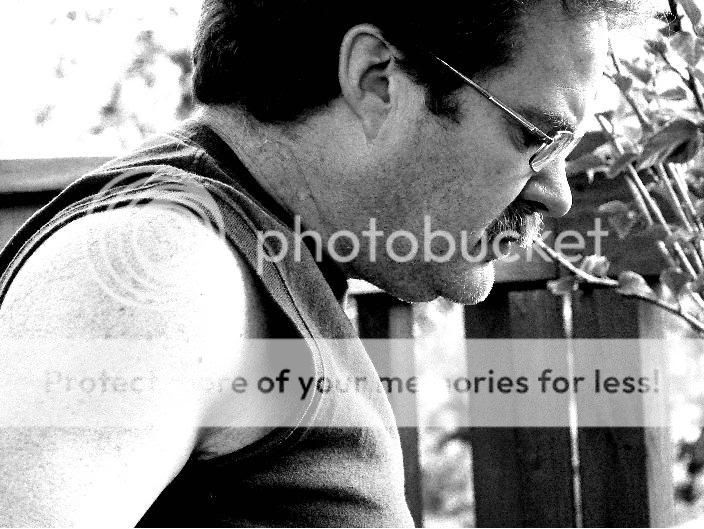


![[No title]](/data/xfmg/thumbnail/38/38263-ad5e4c9e677626ddb5b1e7cdf9ebe40e.jpg?1734172152)

