cardonalj
TPF Noob!
- Joined
- Aug 1, 2008
- Messages
- 286
- Reaction score
- 19
- Location
- Rockaway Beach, NY
- Can others edit my Photos
- Photos OK to edit
I've been considering printing some of my photos to hold into a Portfolio of sorts or hang on my wall. How big of a picture can I "make" with 10.1 MP before it starts to look grainy?


![[No title]](/data/xfmg/thumbnail/37/37622-530e264cdd98e6648079b89d7d3cd356.jpg?1619738153)
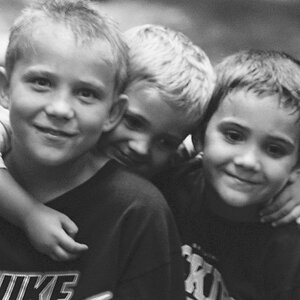
![[No title]](/data/xfmg/thumbnail/39/39293-55a527d2a9b287bf5e5b6d118abab22c.jpg?1619738958)

![[No title]](/data/xfmg/thumbnail/39/39292-4169a355b794ae9735845c4ad45d06ff.jpg?1619738958)





![[No title]](/data/xfmg/thumbnail/32/32706-50b778fbc110c8ea4472547d54c6a923.jpg?1619735610)
![[No title]](/data/xfmg/thumbnail/37/37626-4a6ffc3f17ab3a8e97170fda3276640e.jpg?1619738154)