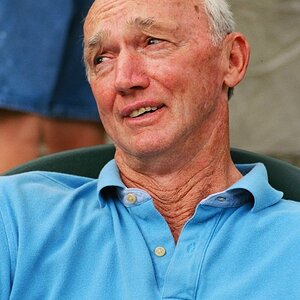I have tried shooting some product photos on a black back ground but the results vary incredibly from photo to photo...
I use a tripod and remote and that seems to work the best, but most of the photos come out 'unusable' or need alot of photoshpping (the black turns out gray or hazy)...
My product catalog comprises mostly of parts shot on a white bg, but i would like to try a little something different... Anyone out there have some advise or are into the same thing?
Im hoping to achieve something like this >here<
I use a tripod and remote and that seems to work the best, but most of the photos come out 'unusable' or need alot of photoshpping (the black turns out gray or hazy)...
My product catalog comprises mostly of parts shot on a white bg, but i would like to try a little something different... Anyone out there have some advise or are into the same thing?
Im hoping to achieve something like this >here<