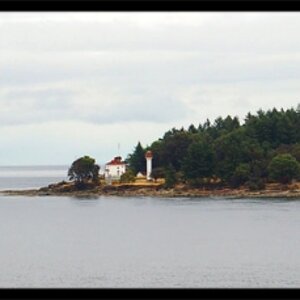I have a rather large family and have put together about an hour show on Producer. It took forever getting all the pictures together and when it was done I was so excited! But....I made a dvd and while I was watching it a couple parts would skip or just stop all together and not play the rest. So I tried to burn another DVD....the same thing happened but in different parts. Anyone know why??? I have tried it at least 5 times and each time a different part messes up. I just need one good copy so I can use it to make other copies from but I can't even get that. If anyone has dealt with this please let me know what I need to be doing!! Thanks!
Navigation
Install the app
How to install the app on iOS
Follow along with the video below to see how to install our site as a web app on your home screen.

Note: This feature currently requires accessing the site using the built-in Safari browser.
More options
You are using an out of date browser. It may not display this or other websites correctly.
You should upgrade or use an alternative browser.
You should upgrade or use an alternative browser.
ProShow Producer Problem....need help ASAP!
- Thread starter nkmaurer
- Start date
frXnz kafka
TPF Noob!
Try using a lower write speed, and don't touch your computer while it's burning.
- Joined
- Dec 16, 2003
- Messages
- 33,896
- Reaction score
- 1,853
- Location
- Edmonton
- Website
- www.mikehodson.ca
- Can others edit my Photos
- Photos NOT OK to edit
It could be a lot of things. As mentioned, the burner may be trying to burn too fast. Your computer might not have enough RAM or processing power to keep up (make sure other applications are turned off and that you don't run anything while it's burning).
Is there a size or quality setting? If so, try turning down the quality a bit.
Have you read the help/trouble shooting files? Have you visited the Photodex web site or contacted their customer service?
Is there a size or quality setting? If so, try turning down the quality a bit.
Have you read the help/trouble shooting files? Have you visited the Photodex web site or contacted their customer service?
Jeff Canes
No longer a newbie, moving up!
- Joined
- May 19, 2003
- Messages
- 6,194
- Reaction score
- 28
- Location
- Hollywood, FLA USA
- Website
- www.pbase.com
- Can others edit my Photos
- Photos OK to edit
sometimes my virus software cause trouble with writing DVDs
jakedoza
TPF Noob!
- Joined
- Apr 21, 2008
- Messages
- 120
- Reaction score
- 0
- Location
- Austin
- Website
- www.jamsessionphoto.com
- Can others edit my Photos
- Photos OK to edit
Boy this brings back old memories.. I used to work for Photodex so I know all the tips and tricks on this.
There are many things that can cause this problem.. from the DVD player you play the disk on to the type of disk you burned the media on to the type of burner you have.
Lets start with what you can control.. First make sure you are using 1st class media. I only use TDK DVD+R disks and I have never had a problem. Here is a great website for blank media quality.
http://www.digitalfaq.com/media/dvdmedia.htm
Also you will want to use the +R media since it is much more robust and can be written to as a ROM and made to appear to a DVD player as an actual movie disk.
Also something that I can say now that I couldn't say before.. in ANY Proshow software when creating a DVD make sure you create an ISO and then burn the image with a different program.. Because quite frankly the burn engine sucks ass in the software and fails most of the time. Besides if you want to create more copies.. the ISO is already created and you dont have to render the show again.
I personally use Nero but a great free image burning program is IMGBurn and can be found here:
http://www.imgburn.com/
When burning your image... Always burn at the lowest speed for DVD disks.. This will ensure the best quality.
I hope this works out for you..
There are many things that can cause this problem.. from the DVD player you play the disk on to the type of disk you burned the media on to the type of burner you have.
Lets start with what you can control.. First make sure you are using 1st class media. I only use TDK DVD+R disks and I have never had a problem. Here is a great website for blank media quality.
http://www.digitalfaq.com/media/dvdmedia.htm
Also you will want to use the +R media since it is much more robust and can be written to as a ROM and made to appear to a DVD player as an actual movie disk.
Also something that I can say now that I couldn't say before.. in ANY Proshow software when creating a DVD make sure you create an ISO and then burn the image with a different program.. Because quite frankly the burn engine sucks ass in the software and fails most of the time. Besides if you want to create more copies.. the ISO is already created and you dont have to render the show again.
I personally use Nero but a great free image burning program is IMGBurn and can be found here:
http://www.imgburn.com/
When burning your image... Always burn at the lowest speed for DVD disks.. This will ensure the best quality.
I hope this works out for you..
Similar threads
- Replies
- 4
- Views
- 95
- Replies
- 9
- Views
- 123
- Replies
- 0
- Views
- 330
- Replies
- 1
- Views
- 1K

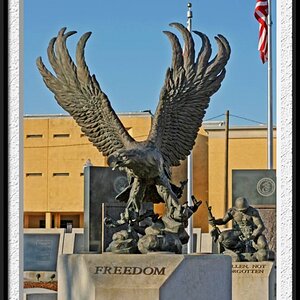


![[No title]](/data/xfmg/thumbnail/32/32930-09414fc020c2a60a456ff59a05c5ef8f.jpg?1619735759)



![[No title]](/data/xfmg/thumbnail/37/37425-6c82b8d207549743954f4b99b56a8153.jpg?1619738066)