ZimPhoto
TPF Noob!
- Joined
- Jan 15, 2013
- Messages
- 72
- Reaction score
- 18
- Location
- Minnesota
- Can others edit my Photos
- Photos OK to edit
It appears that every edit I make in Lightroom 4 creates and individual preview file. These individual files are storing themselves in my picture library. Editing a single picture may leave 200+ files that range in size from 9 KB to 600+KB. This could take up 20GB + inside of my picture gallery. Hundreds of files are sandwiched in between my pictures. Below attachment is what MyPictures folder looks like. What am I doing wrong or what settings do I need to change? I am using a PC and running Window 7 Home Premium 64-Bit. If I've left anything out that would help answer my question please let me know. Thanks!





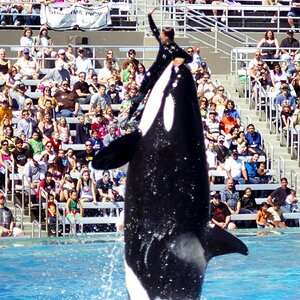

![[No title]](/data/xfmg/thumbnail/32/32163-b5a5e5cde131a9d14df7f164ab9cb8ab.jpg?1619735234)
![[No title]](/data/xfmg/thumbnail/35/35952-55c8d42ec1c6ff0e13b45356cbf9c068.jpg?1619737263)

![[No title]](/data/xfmg/thumbnail/39/39290-dfb3e819bd94a7f30797638ae1ae27cf.jpg?1619738958)
![[No title]](/data/xfmg/thumbnail/38/38444-6063bb59cb410c520a1ccccbe58db9c7.jpg?1619738614)
![[No title]](/data/xfmg/thumbnail/36/36395-66eaff4565ecf4245f13a9c469a9273b.jpg?1619737548)

![[No title]](/data/xfmg/thumbnail/35/35947-ab35bfc67d8e12ce65dda301d3bf2b66.jpg?1619737255)