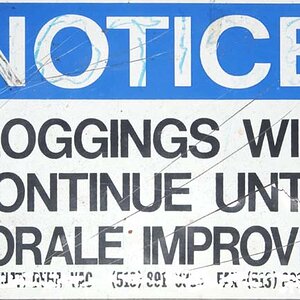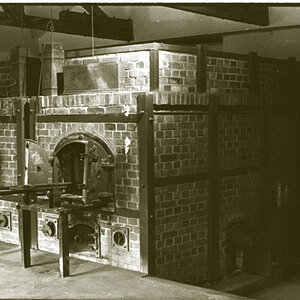pugnacious33
TPF Noob!
- Joined
- Aug 26, 2008
- Messages
- 757
- Reaction score
- 21
- Location
- MS Gulf Coast
- Website
- soundinsights.blogspot.com
- Can others edit my Photos
- Photos NOT OK to edit
Take a look at the following pic. Do you see how the red lines on the boat are broken. This happens occaisionally when I resize a photo. What causes it and how do I prevent it?

It doesn't happen every time I resize. I'm using GIMP, and usually resize after doing all my processing, which usually involves a slight unsharp mask and maybe a tad saturation or contrast adjustment.
Thanks in advance for the help!

It doesn't happen every time I resize. I'm using GIMP, and usually resize after doing all my processing, which usually involves a slight unsharp mask and maybe a tad saturation or contrast adjustment.
Thanks in advance for the help!


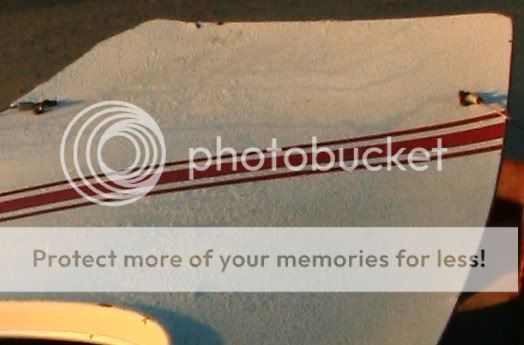








![[No title]](/data/xfmg/thumbnail/40/40287-4f839095000f74d779b90ed75df9dc62.jpg?1619739408)