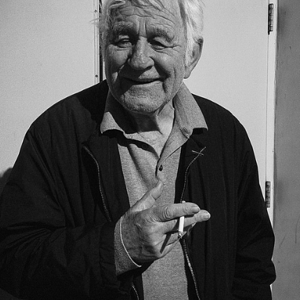EOS_JD
TPF Noob!
- Joined
- Feb 15, 2007
- Messages
- 1,698
- Reaction score
- 0
- Can others edit my Photos
- Photos OK to edit
Things are becoming a bit more clear. I will have to play around a bit more to get my head around it completely.
i know it's difficult at first. Just remember the equation and all can be worked out easily.
Resolution= pixels/print size
Pixels = Print size/resolution
Resolution = pixels/print size


![[No title]](/data/xfmg/thumbnail/39/39490-b2e64c58554ef92efe2474950d27753d.jpg?1619739050)