courtyjean04
TPF Noob!
- Joined
- Jan 16, 2017
- Messages
- 1
- Reaction score
- 0
- Can others edit my Photos
- Photos NOT OK to edit
Hi everyone, My name is Courtney. I'm just starting out in photography. I would like to know what everyone's opinion/recommendations are on photo editing with green screen. I'd hate to spend the money on an expensive program to find it unsatisfactory.
Any input would be greatly appreciated. Thanks
Any input would be greatly appreciated. Thanks











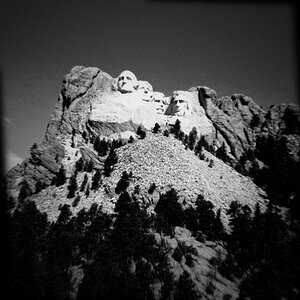
![[No title]](/data/xfmg/thumbnail/39/39225-99d579cd498f8f152a288d7e8e7ad2a4.jpg?1619738926)