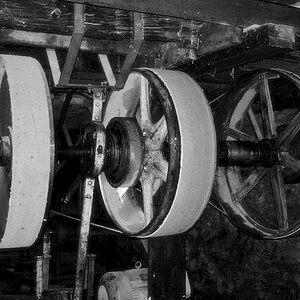Lamora
TPF Noob!
- Joined
- Oct 7, 2012
- Messages
- 30
- Reaction score
- 6
- Location
- Preston ID
- Can others edit my Photos
- Photos OK to edit
Hi again. I am stumped about shooting in RAW. I have that option on my camera, and I have heard it is the best quality to shoot in. But when I upload my photos onto my computer, there is nothing there! If I am very lucky, I am able to find them, but they want me to put them to another quality for me to see them.
Am I missing something? Do I need something else? I am stumped on this... Please help??
Am I missing something? Do I need something else? I am stumped on this... Please help??





![[No title]](/data/xfmg/thumbnail/35/35878-753a9d58c095f0e1aaa96d03c025f6ce.jpg?1619737205)