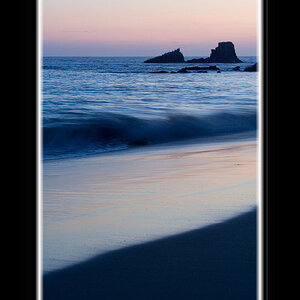Navigation
Install the app
How to install the app on iOS
Follow along with the video below to see how to install our site as a web app on your home screen.

Note: This feature currently requires accessing the site using the built-in Safari browser.
More options
You are using an out of date browser. It may not display this or other websites correctly.
You should upgrade or use an alternative browser.
You should upgrade or use an alternative browser.
Shooting in RAW
- Thread starter Lamora
- Start date
soufiej
No longer a newbie, moving up!
- Joined
- Jan 3, 2015
- Messages
- 714
- Reaction score
- 113
- Can others edit my Photos
- Photos NOT OK to edit
Not to pick nits here, (and correct me if I'm wrong) but you don't edit raw files, you edit the way the JPEG (or tiff or whatever else viewable format you're using) conversion of the raw file is rendered. I don't know of any program that will edit an image at the raw file level, that is, editors don't alter the raw file data in any way.
How editing a raw image works (best case scenario) is that you tell the conversion program to make different choices about how it displays the raw data from the raw file into a JPEG (or tiff or whatever else). But if the raw file is saved, the data from the raw file is completely unaltered. Typically if you edit such a file, two things are saved: the original completely unaltered, unedited raw file and a record of how to display the conversion, such that if you edit the image again later, it doesn't edit the actual JPEG, but again edits the conversion from the raw file data. Basically the program recreates a new JPEG from scratch every time you edit it. You never actually edit the raw file or the JPEG image in such a scenario, you just create different a conversion from raw to JPEG. A raw file is essentially just a record of the data the sensor recorded.
Some poor editors though will convert the raw image once using the raw data, but then after you edit it again, you're editing the JPEG, in which case your options for editing are drastically reduced.
Let's go back a bit. Jpeg is, as stated, a lossy format used to reduce file size. The RAW alternative after editing is not reduced in file size. It is alerted. Jpeg implies specific algorithms have been used to format the image which is, in part, an issue with Jpeg images. Since they all use similar algorithms, they can have a very "automatic" mode look to them. Using the data collected by the sensor in an unformated file, the editor can adjust parameters to their liking. But no data points are being discarded in the process. A "RAW file" simply becomes an "edited or re-formatted RAW file" with full bit size mapping after it has been saved. It will occupy as much file space on your hard drive as the original RAW file. A Jpeg data file will contain smaller package size.
Last edited:
fjrabon
Been spending a lot of time on here!
- Joined
- Nov 3, 2011
- Messages
- 3,644
- Reaction score
- 754
- Location
- Atlanta, GA, USA
- Can others edit my Photos
- Photos OK to edit
No, this is not how raw files work. None of the data on a raw file related what the camera recorded is, in any way, shape or form altered when you "edit" a raw file. At most, the instructions for converting the raw file into a viewable digital positive are saved. But the exact same sensor measurements are never altered.Not to pick nits here, (and correct me if I'm wrong) but you don't edit raw files, you edit the way the JPEG (or tiff or whatever else viewable format you're using) conversion of the raw file is rendered. I don't know of any program that will edit an image at the raw file level, that is, editors don't alter the raw file data in any way.
How editing a raw image works (best case scenario) is that you tell the conversion program to make different choices about how it displays the raw data from the raw file into a JPEG (or tiff or whatever else). But if the raw file is saved, the data from the raw file is completely unaltered. Typically if you edit such a file, two things are saved: the original completely unaltered, unedited raw file and a record of how to display the conversion, such that if you edit the image again later, it doesn't edit the actual JPEG, but again edits the conversion from the raw file data. Basically the program recreates a new JPEG from scratch every time you edit it. You never actually edit the raw file or the JPEG image in such a scenario, you just create different a conversion from raw to JPEG. A raw file is essentially just a record of the data the sensor recorded.
Some poor editors though will convert the raw image once using the raw data, but then after you edit it again, you're editing the JPEG, in which case your options for editing are drastically reduced.
Let's go back a bit. Jpeg is, as stated, a lossy format used to reduce file size. The RAW alternative after editing is not reduced in file size. It is alerted. Jpeg implies specific algorithms have been used to format the image which is, in part, an issue with Jpeg images. Since they all use similar algorithms, they can have a very "automatic" mode look to them. Using the data collected by the sensor in an unformated file, the editor can adjust parameters to their liking. But no data points are being discarded in the process. A "RAW file" simply becomes an "edited or re-formatted RAW file" with full bit size mapping after it has been saved. It will occupy as much file space on your hard drive as the original RAW file. A Jpeg data file will contain smaller package size.
Again, all viewable images you create from a raw file are "lossy" simply because ALL viewable images contain less information than a typical raw file. Almost every raw file creates more information than any display can display and certainly more than the human eye can view. They contain dynamic range that is outside of what is viewable simultaneously and they often even contain spectrum that isn't even viewable by the human eye.
Also, JPEG can in fact be non-lossy. And can, in fact, only discard information outside the visible spectrum.
And lossy v lossless isn't even the point of raw. There is, in fact, lossy raw. Raw is simply referencing that the file is a record of data from the sensor and not a viewable image. Ie it's the raw file, not formatted for viewing.
This is why some raw converters/editors are non-destructive and some are destructive. Photoshop, for example, is a destructive raw editor. Once you open a raw file in Photoshop, it converts to a viewable, editable file, which raw files arent. Non-destructive raw editors (like Aperture and Lightroom) work by re-creating the viewable image from scratch every time the raw file is edited. But the original raw file, with the record of the sensor's data is never altered.
This is obviously a fruitless argument, since you've never answered what it is you think you're looking at when you open a raw file for viewing.
The reason that a raw file is the same size no matter how much you edit it isn't because the viewable image contains more information than a JPEG image, it's because the raw file didn't change. The viewable image a raw file produces when put through a raw converter **** is**** smaller in size than the raw file. Viewable images contain less information than raw files because raw files contain information that isn't viewable.
Last edited:
- Joined
- Oct 16, 2012
- Messages
- 14,632
- Reaction score
- 7,562
- Can others edit my Photos
- Photos OK to edit
Raw = Unfiltered and unaltered sensor data. Meaning it's the 1's and 0's that the camera sees. jpegs are designed to save space.
Very simple really.
Very simple really.
- Joined
- Dec 11, 2006
- Messages
- 18,743
- Reaction score
- 8,047
- Location
- Mid-Atlantic US
- Website
- www.lewlortonphoto.com
- Can others edit my Photos
- Photos NOT OK to edit
This is why some raw converters/editors are non-destructive and some are destructive. Photoshop, for example, is a destructive raw editor. Once you open a raw file in Photoshop, it converts to a viewable, editable file, which raw files arent. Non-destructive raw editors (like Aperture) work by re-creating the viewable image from scratch every time the raw file is edited. But the original raw file, with the record of the sensor's data is never altered.
I'm not certain what you mean by saying ACR is destructive.
Here is the file unopened
Here is the file after opening, editing in ACR and closing.
ORF raw file is same size.
Do you mean that some of the data are changed?
Also appended is the first few lines of the xml which is the instruction set for the RAW converter to apply upon opining the next time.
Attachments
soufiej
No longer a newbie, moving up!
- Joined
- Jan 3, 2015
- Messages
- 714
- Reaction score
- 113
- Can others edit my Photos
- Photos NOT OK to edit
No, this is not how raw files work. None of the data on a raw file related what the camera recorded is, in any way, shape or form altered when you "edit" a raw file. At most, the instructions for converting the raw file into a viewable digital positive are saved. But the exact same sensor measurements are never altered.Not to pick nits here, (and correct me if I'm wrong) but you don't edit raw files, you edit the way the JPEG (or tiff or whatever else viewable format you're using) conversion of the raw file is rendered. I don't know of any program that will edit an image at the raw file level, that is, editors don't alter the raw file data in any way.
How editing a raw image works (best case scenario) is that you tell the conversion program to make different choices about how it displays the raw data from the raw file into a JPEG (or tiff or whatever else). But if the raw file is saved, the data from the raw file is completely unaltered. Typically if you edit such a file, two things are saved: the original completely unaltered, unedited raw file and a record of how to display the conversion, such that if you edit the image again later, it doesn't edit the actual JPEG, but again edits the conversion from the raw file data. Basically the program recreates a new JPEG from scratch every time you edit it. You never actually edit the raw file or the JPEG image in such a scenario, you just create different a conversion from raw to JPEG. A raw file is essentially just a record of the data the sensor recorded.
Some poor editors though will convert the raw image once using the raw data, but then after you edit it again, you're editing the JPEG, in which case your options for editing are drastically reduced.
Let's go back a bit. Jpeg is, as stated, a lossy format used to reduce file size. The RAW alternative after editing is not reduced in file size. It is alerted. Jpeg implies specific algorithms have been used to format the image which is, in part, an issue with Jpeg images. Since they all use similar algorithms, they can have a very "automatic" mode look to them. Using the data collected by the sensor in an unformated file, the editor can adjust parameters to their liking. But no data points are being discarded in the process. A "RAW file" simply becomes an "edited or re-formatted RAW file" with full bit size mapping after it has been saved. It will occupy as much file space on your hard drive as the original RAW file. A Jpeg data file will contain smaller package size.
Again, all viewable images you create from a raw file are "lossy" simply because ALL viewable images contain less information than a typical raw file. Almost every raw file creates more information than any display can display and certainly more than the human eye can view. They contain dynamic range that is outside of what is viewable simultaneously and they often even contain spectrum that isn't even viewable by the human eye.
Also, JPEG can in fact be non-lossy. And can, in fact, only discard information outside the visible spectrum.
And lossy v lossless isn't even the point of raw. There is, in fact, lossy raw. Raw is simply referencing that the file is a record of data from the sensor and not a viewable image. Ie it's the raw file, not formatted for viewing.
This is why some raw converters/editors are non-destructive and some are destructive. Photoshop, for example, is a destructive raw editor. Once you open a raw file in Photoshop, it converts to a viewable, editable file, which raw files arent. Non-destructive raw editors (like Aperture and Lightroom) work by re-creating the viewable image from scratch every time the raw file is edited. But the original raw file, with the record of the sensor's data is never altered.
This is obviously a fruitless argument, since you've never answered what it is you think you're looking at when you open a raw file for viewing.
The reason that a raw file is the same size no matter how much you edit it isn't because the viewable image contains more information than a JPEG image, it's because the raw file didn't change. The viewable image a raw file produces when put through a raw converter **** is**** smaller in size than the raw file. Viewable images contain less information than raw files because raw files contain information that isn't viewable.
Yes, WE ARE back at square one. Because Jpeg implies a lossy format, a processed format a COMPRESSED format. There would have been no reason to invent Jpeg formatting unless the designers wanted a smaller, more compressed, lossy file size. Lossless Jpeg is a misnomer - at best. It simply means you've not discarded any more data than the Jpeg algorithms have already thrown out. A Jpeg file and a "RAW" file will not be the same package size and, therefore, cannot be the same data file. A RAW file after editing is essentially the same package size as the original RAW file, it has not been compressed down into a Jpeg lossy file package. The algorithms which in camera create a Jpeg file are not at work when editing or saving a RAW file to a hard drive or other storage media.
You want an explanation you can argue with about RAW? here; A raw file is the image as seen by the camera's sensor. Think of it like unprocessed film. Rather than letting the camera process the image for you, turning it into a JPEG image, shooting in raw allows you to process the image to your liking. How to process and edit raw files from your camera - CNET
I suppose you want to disagree with Cnet too. You're correct that a RAW file is not an image but we could argue neither is a Jpeg file an image. Both are simply data packages. We can't view data packages and make them into images in our mind. You can't likely print a RAW image so it too must be converted to a printer friendly data package and file format. But Jpeg is a lossy, compressed and processed format. RAW is not as it exists on the hard drive.
- Joined
- Mar 8, 2011
- Messages
- 25,160
- Reaction score
- 9,010
- Location
- Iowa
- Website
- pixels.com
- Can others edit my Photos
- Photos NOT OK to edit
Raw = kitchen outfitted with every type of cooking apparatus available, as well as a pantry stocked with every conceivable ingredient possible. Staffed by the most competent chefs known.
JPEG = The entree served to the customer.
JPEG = The entree served to the customer.
fjrabon
Been spending a lot of time on here!
- Joined
- Nov 3, 2011
- Messages
- 3,644
- Reaction score
- 754
- Location
- Atlanta, GA, USA
- Can others edit my Photos
- Photos OK to edit
No, what cnet said is correct. It's not what you said. The fact that there are lossy raw files and lossless JPEG files is simply an objective fact. It's a fact in the same way that Abraham Lincoln was the president during the civil war is a fact.No, this is not how raw files work. None of the data on a raw file related what the camera recorded is, in any way, shape or form altered when you "edit" a raw file. At most, the instructions for converting the raw file into a viewable digital positive are saved. But the exact same sensor measurements are never altered.Not to pick nits here, (and correct me if I'm wrong) but you don't edit raw files, you edit the way the JPEG (or tiff or whatever else viewable format you're using) conversion of the raw file is rendered. I don't know of any program that will edit an image at the raw file level, that is, editors don't alter the raw file data in any way.
How editing a raw image works (best case scenario) is that you tell the conversion program to make different choices about how it displays the raw data from the raw file into a JPEG (or tiff or whatever else). But if the raw file is saved, the data from the raw file is completely unaltered. Typically if you edit such a file, two things are saved: the original completely unaltered, unedited raw file and a record of how to display the conversion, such that if you edit the image again later, it doesn't edit the actual JPEG, but again edits the conversion from the raw file data. Basically the program recreates a new JPEG from scratch every time you edit it. You never actually edit the raw file or the JPEG image in such a scenario, you just create different a conversion from raw to JPEG. A raw file is essentially just a record of the data the sensor recorded.
Some poor editors though will convert the raw image once using the raw data, but then after you edit it again, you're editing the JPEG, in which case your options for editing are drastically reduced.
Let's go back a bit. Jpeg is, as stated, a lossy format used to reduce file size. The RAW alternative after editing is not reduced in file size. It is alerted. Jpeg implies specific algorithms have been used to format the image which is, in part, an issue with Jpeg images. Since they all use similar algorithms, they can have a very "automatic" mode look to them. Using the data collected by the sensor in an unformated file, the editor can adjust parameters to their liking. But no data points are being discarded in the process. A "RAW file" simply becomes an "edited or re-formatted RAW file" with full bit size mapping after it has been saved. It will occupy as much file space on your hard drive as the original RAW file. A Jpeg data file will contain smaller package size.
Again, all viewable images you create from a raw file are "lossy" simply because ALL viewable images contain less information than a typical raw file. Almost every raw file creates more information than any display can display and certainly more than the human eye can view. They contain dynamic range that is outside of what is viewable simultaneously and they often even contain spectrum that isn't even viewable by the human eye.
Also, JPEG can in fact be non-lossy. And can, in fact, only discard information outside the visible spectrum.
And lossy v lossless isn't even the point of raw. There is, in fact, lossy raw. Raw is simply referencing that the file is a record of data from the sensor and not a viewable image. Ie it's the raw file, not formatted for viewing.
This is why some raw converters/editors are non-destructive and some are destructive. Photoshop, for example, is a destructive raw editor. Once you open a raw file in Photoshop, it converts to a viewable, editable file, which raw files arent. Non-destructive raw editors (like Aperture and Lightroom) work by re-creating the viewable image from scratch every time the raw file is edited. But the original raw file, with the record of the sensor's data is never altered.
This is obviously a fruitless argument, since you've never answered what it is you think you're looking at when you open a raw file for viewing.
The reason that a raw file is the same size no matter how much you edit it isn't because the viewable image contains more information than a JPEG image, it's because the raw file didn't change. The viewable image a raw file produces when put through a raw converter **** is**** smaller in size than the raw file. Viewable images contain less information than raw files because raw files contain information that isn't viewable.
Yes, WE ARE back at square one. Because Jpeg implies a lossy format, a processed format a COMPRESSED format. There would have been no reason to invent Jpeg formatting unless the designers wanted a smaller, more compressed, lossy file size. Lossless Jpeg is a misnomer - at best. It simply means you've not discarded any more data than the Jpeg algorithms have already thrown out. A Jpeg file and a "RAW" file will not be the same package size and, therefore, cannot be the same data file. A RAW file after editing is essentially the same package size as the original RAW file, it has not been compressed down into a Jpeg lossy file package. The algorithms which in camera create a Jpeg file are not at work when editing or saving a RAW file to a hard drive or other storage media.
You want an explanation you can argue with about RAW? here; A raw file is the image as seen by the camera's sensor. Think of it like unprocessed film. Rather than letting the camera process the image for you, turning it into a JPEG image, shooting in raw allows you to process the image to your liking. How to process and edit raw files from your camera - CNET
I suppose you want to disagree with Cnet too. You're correct that a RAW file is not an image but we could argue neither is a Jpeg file an image. Both are simply data packages. We can't view data packages and make them into images in our mind. You can't likely print a RAW image so it too must be converted to a printer friendly data package and file format. But Jpeg is a lossy, compressed and processed format. RAW is not as it exists on the hard drive.
What CNET is saying is that the camera can make the JPEG conversion, or you can save the raw file and make the conversion later, to your own liking. But the conversion will have to eventually be made, if you ever want to look at it.
For a raw file to be viewable, it has first to be converted into a ****lossy**** format. Even tiff, which is both lossless and viewable is lossless because it holds the additional information a raw file stores, in addition to the lossy viewable format.
You just seem to not understand what the difference between a digital positive and a digital negative are. A digital positive image can directly be viewed on a display. A digital negative (like raw) doesn't even have a color space defined. Raw images literally don't have color. They literally don't have a contrast level, as recorded there is no way of saying what level in a raw image is black, which is grey and which is white. They have data that can be converted to color spaces and grey scale, but as soon as you do that it isn't a raw file anymore.
fjrabon
Been spending a lot of time on here!
- Joined
- Nov 3, 2011
- Messages
- 3,644
- Reaction score
- 754
- Location
- Atlanta, GA, USA
- Can others edit my Photos
- Photos OK to edit
It's even more than this, as the analogous pantry a raw file made would contain things humans couldnt taste. It would be like if the pantry had xenon and raydon as ingredients (which humans can't differentiate or even detect because they don't react chemically)Raw = kitchen outfitted with every type of cooking apparatus available, as well as a pantry stocked with every conceivable ingredient possible. Staffed by the most competent chefs known.
JPEG = The entree served to the customer.
fjrabon
Been spending a lot of time on here!
- Joined
- Nov 3, 2011
- Messages
- 3,644
- Reaction score
- 754
- Location
- Atlanta, GA, USA
- Can others edit my Photos
- Photos OK to edit
Photoshop and acr aren't the same thing. once an image is opened in Photoshop and saved in as a Photoshop file (or exported as JPEG) it is destructive. You can't work in Photoshop without getting rid of information (unlike Lightroom, acr and aperture, which are non destructive).This is why some raw converters/editors are non-destructive and some are destructive. Photoshop, for example, is a destructive raw editor. Once you open a raw file in Photoshop, it converts to a viewable, editable file, which raw files arent. Non-destructive raw editors (like Aperture) work by re-creating the viewable image from scratch every time the raw file is edited. But the original raw file, with the record of the sensor's data is never altered.
I'm not certain what you mean by saying ACR is destructive.
Here is the file unopened
View attachment 97989
Here is the file after opening, editing in ACR and closing.
ORF raw file is same size.
Do you mean that some of the data are changed?
Also appended is the first few lines of the xml which is the instruction set for the RAW converter to apply upon opining the next time.
View attachment 97989
View attachment 97991
There's sort of a way around this if you save a layer that you never alter, but even in that case it's still lossy, because what you saved is a lossy viewable image with no "memory" of the original sensor recordings. So if you save a layer that you never alter, it doesn't destroy anything from that layer, though that layer itself is lossy.
Last edited:
fjrabon
Been spending a lot of time on here!
- Joined
- Nov 3, 2011
- Messages
- 3,644
- Reaction score
- 754
- Location
- Atlanta, GA, USA
- Can others edit my Photos
- Photos OK to edit
JPEG serves two purposes in most casesRaw = Unfiltered and unaltered sensor data. Meaning it's the 1's and 0's that the camera sees. jpegs are designed to save space.
Very simple really.
1) first and foremost to be a viewable image, or digital positive. It defines a color space and defines what white, black and grey are (amongst other things).
2) it can (and almost always does) serve as a compression algorithm as well.
However, purpose two is completely controllable, and can in fact be made precise to such a high degree that it doesn't miss any information that a viewable tiff would have and it can even be lossless. Lossless JPEG, though uncommon, is a real thing. People mostly use TIFF if they want a lossless digital positive, but that's only because it's more common, not because it's "better."
Joves
No longer a newbie, moving up!
- Joined
- Dec 14, 2007
- Messages
- 2,400
- Reaction score
- 22
- Location
- Flagstaff/Az
- Website
- joves.smugmug.com
- Can others edit my Photos
- Photos NOT OK to edit
He and Keith have that sort of "playful" back and forth because Keith loves to call people out on writing RAW instead of Raw or raw.If you want to offer corrections to people, perhaps take a bit of time to offer the proper spellings of said definitions. JPEG is not "Joint Photography Experts Group" as you incorrectly wrote, it is actually Joint Photographic Experts Group.
PNG - "Portable networks Graphics" as you wrote is also incorrect: it is Portable Network Graphic. Please note the capitalized and also SINGULAR form, Network, and the SINGULAR form, Graphic. Your definition was incorrectly spelled. The correct file type is spelled Portable Network Graphic.
Well, thank God we got that straightened out.
As to the assertion that "RAW" is incorrect, experts seem to be divided on that. Nikon uses the term RAW in all of its materials, as does PC Magazine, and multiple other technical sites. Common usage seems to indicate a tremendous preponderance of people using the all-caps term "RAW" to differentiate a camera RAW file from say, raw beef, or raw fish, and so on.
Regardless of what the "experts" say about it, "RAW" would be an acronym. Just because a lot of people use it doesn't mean they're right. I also think the suggestion that using "RAW" helps differentiate a camera file from "raw beef" is ridiculous.
I really hope your response was tongue-in-cheek. If not, well, that would be sad.
And it's not just that some "experts" call it RAW, it's that makes of RAW standards often call it RAW.
Yeah they just like to be a little RAW with each other.

Mr. Innuendo
No longer a newbie, moving up!
- Joined
- Sep 29, 2014
- Messages
- 267
- Reaction score
- 79
- Location
- Florida
- Can others edit my Photos
- Photos NOT OK to edit
This type of conversation is what sucks the fun out of photography.
JacaRanda
Hobbyist Birdographer
- Joined
- Mar 20, 2012
- Messages
- 5,472
- Reaction score
- 2,628
- Location
- Orange County California
- Can others edit my Photos
- Photos OK to edit
This type of conversation is what sucks the fun out of photography.
I agree if - if we let it.
photoguy99
No longer a newbie, moving up!
- Joined
- Mar 20, 2014
- Messages
- 1,485
- Reaction score
- 313
I'm always amused to see a Disagree assigned a posting that is just a statement of fact or facts.
Similar threads
- Replies
- 7
- Views
- 244
- Replies
- 13
- Views
- 309
- Replies
- 6
- Views
- 172