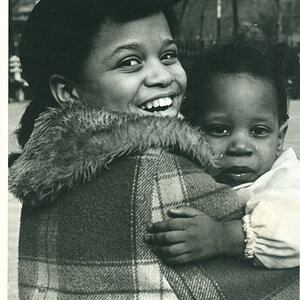junqi
TPF Noob!
- Joined
- Dec 18, 2014
- Messages
- 67
- Reaction score
- 0
- Can others edit my Photos
- Photos NOT OK to edit
i am puzzle about this. even though i brought some gnd filter i do not understand when to use it and what is it for. can anyone guide me when to use soft grad gnd and hard grad gnd and how it works ?
thank you very much.
thank you very much.









![[No title]](/data/xfmg/thumbnail/34/34746-f8e4b50f9d9b0de43c95af3d2caf956b.jpg?1619736628)