- Joined
- Sep 2, 2005
- Messages
- 14,455
- Reaction score
- 3,328
- Can others edit my Photos
- Photos OK to edit
I welcome comments to this. I'll update it with changes as I think of other things or people make suggestions that fit.
---
We have seen a real uptick in HDR attempts on this forum in recent weeks, however it seems like many of the images we have been seeing are what many of us would classify as "Not really appropriate for HDR". Many of the folks posting these images have said that they are [para] "just trying to get a handle on how to do one of these"... but the result is not dissimilar from "trying to get a feel for how to build an Ocean Liner" in a completely land-locked country.
With this in mind, I wanted to try to write up this general guide on HDRs. My hope is that people who have interest in this type of artistic work will not only learn some of the ins and outs of how to make these images, but also why we do them and how and when they are generally appropriate.
First, what the heck is HDR and why do I care?
Simply stated, the human eye/brain combination can see a broader range of light and color than a camera is capable of capturing... more than can be displayed on a computer display... and even more than can be printed on photographic paper. This means that if you take a picture that has a wide variance of light (very bright areas and very dark shadows) that the camera will necessarily "clip" out detail in extremely dark or bright areas, leaving you with areas in your picture that are either overexposed ("washed out" or appears white) or underexposed (appears black or very very dark).
Typical challenging compositions for cameras that wind up having this problem are things like:
If you are ever uncertain if your scene fits this model, simply take a test shot of the scene. Is a significant amount of the shot overexposed while a portion of it is not? Is a significant amount of the shot underexposed while a portion of it is not? If the answer to either of these is yes, you may have a good HDR candidate. If not, then you may want to just take a normal shot and skip the HDR for now.
Here is an example of a shot that is very challenging to pull off without HDR:

In this first image you see we have mostly exposed the interior properly (but the VERY bright sun is actually kinda killing even our attempts to do that).

In this second shot you see we have the exterior exposed properly (bright blue skies), but the inside is totally dark and unusable.

This is a perfect candidate for an HDR image. In the final shot you see the HDR results. Much better.
One additional note...
I have a strong bias towards using HDR images as a tool to give more realism to a shot, but there are most certainly other uses... such as giving a more surreal effect to images. I don't personally like to do this, so I don't talk about it much, but it's certainly important to understand that this is an option available to you. All I can say, is if you're going to go this route... do it. If your shot looks just like any normal shot, only just slightly different, then (in my view) you invested a lot of time doing something that you could have done far more easily and quickly with a couple sliders and filters in Photoshop.
HDR vs. Tone Mapping
Many of you have probably seen two terms tossed around when discussing HDR photography. They are HDR and "Tone Mapping". Generally, everyone calls these images "HDRs", and I will probably continue to use that naming scheme throughout this text... however... it is important to understand the difference (and relationship) between these two terms.
HDR stands for "high dynamic range", and implies high dynamic range photography. In practice, HDR means that you are creating an image that is able to capture a broader range of colors and tones than a camera can usually capture, and ideally an image that is closer to what our human eye/brain combination is used to. We know this. However, the key bit is that the word "high" is relative. In theory, any of the images that we produce that have a higher dynamic range than what is possible to capture with a single exposure, could be called "high dynamic range", but then could also be easily argued as one person's "high" may be higher than another's. In the end, "HDR" is a descriptive and subjective term that arguably applies to any image that would display more detail and tones than would be normally possible with a single exposure.
Tone mapping, on the other hand, is a process... a process "which transforms the image into a low dynamic range image suitable for viewing on a monitor" (source: Wikipedia) This is an interesting perspective, because we understand monitors and cameras to have a limited dynamic range (thus implying low dynamic range), and yet the images that we generate via the Tone Mapping process are usually the images that we parade around as "HDRs".
So, in short... we use a tone mapping process to generate low dynamic range images such that they can be displayed on a monitor, but that have a higher dynamic range than would be possible to capture with a single exposure from a camera.
If you want to be very cool, you'll talk about how you "tone mapped" the image, vs. how you created an HDR... since the former is fact and the latter is opinion.
Ok, I get it. Cut the sermon, what tool do I use?
The unquestioned champion at this point in time is Photomatix. Photoshop has some built-in capabilities for this, but frankly they kinda suck butt.
Ok, smart guy, now how do I use this mostrosity?
Hahaha.... yyyyyeah. Well... good luck with that. The simple fact is that this is a very complicated tool with a heck of a lot of settings that do quite a lot of different things. There are a lot of methods and approaches to try, but so much of what you will get out of this product relies very much on your own personal tastes and how you develop your Photomatix skills. My personal recommendation is to experiment a lot and make a point to try extreme variances on all the various sliders in the application (including all the optional ones!) to really understand what they do.
The simple fact is that this is a very complicated tool with a heck of a lot of settings that do quite a lot of different things. There are a lot of methods and approaches to try, but so much of what you will get out of this product relies very much on your own personal tastes and how you develop your Photomatix skills. My personal recommendation is to experiment a lot and make a point to try extreme variances on all the various sliders in the application (including all the optional ones!) to really understand what they do.
EDIT: A Note on Image Quality
Understand that the quality of your image has a lot to do with your final product. If your subject is somewhat poor, then your resulting HDR will also be poor... HDR is not a substitute for proper composition, focus and exposure.
---
We have seen a real uptick in HDR attempts on this forum in recent weeks, however it seems like many of the images we have been seeing are what many of us would classify as "Not really appropriate for HDR". Many of the folks posting these images have said that they are [para] "just trying to get a handle on how to do one of these"... but the result is not dissimilar from "trying to get a feel for how to build an Ocean Liner" in a completely land-locked country.
With this in mind, I wanted to try to write up this general guide on HDRs. My hope is that people who have interest in this type of artistic work will not only learn some of the ins and outs of how to make these images, but also why we do them and how and when they are generally appropriate.
First, what the heck is HDR and why do I care?
Simply stated, the human eye/brain combination can see a broader range of light and color than a camera is capable of capturing... more than can be displayed on a computer display... and even more than can be printed on photographic paper. This means that if you take a picture that has a wide variance of light (very bright areas and very dark shadows) that the camera will necessarily "clip" out detail in extremely dark or bright areas, leaving you with areas in your picture that are either overexposed ("washed out" or appears white) or underexposed (appears black or very very dark).
Typical challenging compositions for cameras that wind up having this problem are things like:
- A forest with both bright sun and heavily shaded areas.
- A picture taken inside a house during the day where a brightly lit window is part of the scene.
- A picture taken in a city where buildings and people are in shadows but the sky is brightly illuminated above.
If you are ever uncertain if your scene fits this model, simply take a test shot of the scene. Is a significant amount of the shot overexposed while a portion of it is not? Is a significant amount of the shot underexposed while a portion of it is not? If the answer to either of these is yes, you may have a good HDR candidate. If not, then you may want to just take a normal shot and skip the HDR for now.
Here is an example of a shot that is very challenging to pull off without HDR:

In this first image you see we have mostly exposed the interior properly (but the VERY bright sun is actually kinda killing even our attempts to do that).

In this second shot you see we have the exterior exposed properly (bright blue skies), but the inside is totally dark and unusable.

This is a perfect candidate for an HDR image. In the final shot you see the HDR results. Much better.
One additional note...
I have a strong bias towards using HDR images as a tool to give more realism to a shot, but there are most certainly other uses... such as giving a more surreal effect to images. I don't personally like to do this, so I don't talk about it much, but it's certainly important to understand that this is an option available to you. All I can say, is if you're going to go this route... do it. If your shot looks just like any normal shot, only just slightly different, then (in my view) you invested a lot of time doing something that you could have done far more easily and quickly with a couple sliders and filters in Photoshop.
HDR vs. Tone Mapping
Many of you have probably seen two terms tossed around when discussing HDR photography. They are HDR and "Tone Mapping". Generally, everyone calls these images "HDRs", and I will probably continue to use that naming scheme throughout this text... however... it is important to understand the difference (and relationship) between these two terms.
HDR stands for "high dynamic range", and implies high dynamic range photography. In practice, HDR means that you are creating an image that is able to capture a broader range of colors and tones than a camera can usually capture, and ideally an image that is closer to what our human eye/brain combination is used to. We know this. However, the key bit is that the word "high" is relative. In theory, any of the images that we produce that have a higher dynamic range than what is possible to capture with a single exposure, could be called "high dynamic range", but then could also be easily argued as one person's "high" may be higher than another's. In the end, "HDR" is a descriptive and subjective term that arguably applies to any image that would display more detail and tones than would be normally possible with a single exposure.
Tone mapping, on the other hand, is a process... a process "which transforms the image into a low dynamic range image suitable for viewing on a monitor" (source: Wikipedia) This is an interesting perspective, because we understand monitors and cameras to have a limited dynamic range (thus implying low dynamic range), and yet the images that we generate via the Tone Mapping process are usually the images that we parade around as "HDRs".
So, in short... we use a tone mapping process to generate low dynamic range images such that they can be displayed on a monitor, but that have a higher dynamic range than would be possible to capture with a single exposure from a camera.
If you want to be very cool, you'll talk about how you "tone mapped" the image, vs. how you created an HDR... since the former is fact and the latter is opinion.
Ok, I get it. Cut the sermon, what tool do I use?
The unquestioned champion at this point in time is Photomatix. Photoshop has some built-in capabilities for this, but frankly they kinda suck butt.
Ok, smart guy, now how do I use this mostrosity?
Hahaha.... yyyyyeah. Well... good luck with that.
EDIT: A Note on Image Quality
Understand that the quality of your image has a lot to do with your final product. If your subject is somewhat poor, then your resulting HDR will also be poor... HDR is not a substitute for proper composition, focus and exposure.
Last edited:


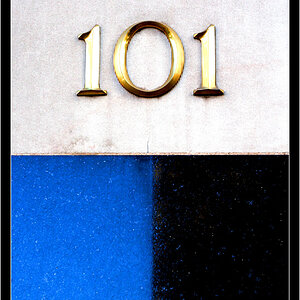
![[No title]](/data/xfmg/thumbnail/38/38728-e8c32361443e4b671d8ef24d4dba6ef8.jpg?1619738702)


![[No title]](/data/xfmg/thumbnail/37/37606-3c9ffb5906173fa2aa489341967e1468.jpg?1619738148)

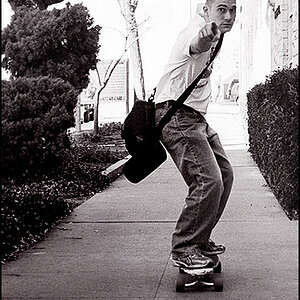



![[No title]](/data/xfmg/thumbnail/38/38727-8e7c94a88000531231f3040ce330aced.jpg?1619738702)
![[No title]](/data/xfmg/thumbnail/33/33492-0ad5e1a91781a72cd081fb3f06aa3628.jpg?1619736003)