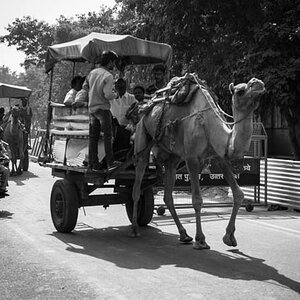Navigation
Install the app
How to install the app on iOS
Follow along with the video below to see how to install our site as a web app on your home screen.

Note: This feature currently requires accessing the site using the built-in Safari browser.
More options
You are using an out of date browser. It may not display this or other websites correctly.
You should upgrade or use an alternative browser.
You should upgrade or use an alternative browser.
TPF Photo Challenge - July '11: "The Sky Above Me"
- Thread starter Chris of Arabia
- Start date
tallpez
TPF Noob!
Yay!! I finally figured out how to reply to threads on my phone...I missed the email where I had to confirm my registration!! I'm new to forum and can't wait to participate on the TPF photo challenge contests!! I think this is a really fun idea and I can definitely find something to do with $25 amazon voucher!!!
Hope I didn't miss this as well, tried to check through my email and didn't see one yet. May not have come through.
This may be a stupid question but how can i resize my image to 150kb? It is now about the size of a postage stamp and it says 800+kb, it seems more like a raffle if the image that you are submitting cannot even be seen? I must be doing something wrong. Is there a program that i can put my picture in and it will spit out an image that can be submitted?
fokker
No longer a newbie, moving up!
- Joined
- Jun 23, 2009
- Messages
- 2,829
- Reaction score
- 295
- Location
- New Zealand
- Can others edit my Photos
- Photos OK to edit
Yes the 150kb limit does really make it hard to make a nice photo look at its best but everyone has the same handicap and rules is rules. What software are you using anaugi?
Tomasko
No longer a newbie, moving up!
- Joined
- Oct 17, 2010
- Messages
- 708
- Reaction score
- 76
- Can others edit my Photos
- Photos OK to edit
You need to set "jpg compression" as well.This may be a stupid question but how can i resize my image to 150kb? It is now about the size of a postage stamp and it says 800+kb, it seems more like a raffle if the image that you are submitting cannot even be seen? I must be doing something wrong. Is there a program that i can put my picture in and it will spit out an image that can be submitted?
six66picupstyxx
TPF Noob!
- Joined
- May 12, 2009
- Messages
- 4
- Reaction score
- 0
- Location
- Northwest
- Can others edit my Photos
- Photos OK to edit
I'm very excited to see the entries; I suspect there will be some great images with such a varying challenge topic.
butterflygirl921
TPF Noob!
- Joined
- Jul 17, 2011
- Messages
- 76
- Reaction score
- 5
- Location
- New York
- Can others edit my Photos
- Photos NOT OK to edit
y limit us to 150kb you are destroying the quality of the photo 1mb would be far more reasonable because it would allow us to show some quality in the photos
mentos_007
The Freshmaker!
- Joined
- Jun 29, 2004
- Messages
- 9,324
- Reaction score
- 102
- Location
- Poland, Sz-n
- Can others edit my Photos
- Photos OK to edit
y limit us to 150kb you are destroying the quality of the photo 1mb would be far more reasonable because it would allow us to show some quality in the photos
you can come down with quite a big (in size) photo below 150 pretty easy. But first it is good to know about the maths that is hidden behind Jpeg compression and thecosine transform.
In Photoshop it is really fine to resize an image (Image -> Resize) to make the longer side of about 1024 px (enough for displaying on screen in such contests). Then use the option File - >Save for web and devices. Select Jpeg compression and you can easily go down to 60%. Check "optimize" option and with such small resolutions you may easily uncheck "Progressive" checkbox and blur the photo (value of about 0.12 ). This way you will be around 100kilos.
butterflygirl921
TPF Noob!
- Joined
- Jul 17, 2011
- Messages
- 76
- Reaction score
- 5
- Location
- New York
- Can others edit my Photos
- Photos NOT OK to edit
y limit us to 150kb you are destroying the quality of the photo 1mb would be far more reasonable because it would allow us to show some quality in the photos
you can come down with quite a big (in size) photo below 150 pretty easy. But first it is good to know about the maths that is hidden behind Jpeg compression and thecosine transform.
In Photoshop it is really fine to resize an image (Image -> Resize) to make the longer side of about 1024 px (enough for displaying on screen in such contests). Then use the option File - >Save for web and devices. Select Jpeg compression and you can easily go down to 60%. Check "optimize" option and with such small resolutions you may easily uncheck "Progressive" checkbox and blur the photo (value of about 0.12 ). This way you will be around 100kilos.
what i was saying is it destroys the quality of the photo and the detail
photosneak
TPF Noob!
- Joined
- Jul 7, 2011
- Messages
- 6
- Reaction score
- 0
- Location
- California
- Can others edit my Photos
- Photos NOT OK to edit
$25 not bad!
leashzilla
TPF Noob!
- Joined
- Jul 19, 2011
- Messages
- 3
- Reaction score
- 0
- Location
- Los Angeles
- Can others edit my Photos
- Photos NOT OK to edit
ME TOO :thumbup:I'm in!!!
EIngerson
Been spending a lot of time on here!
- Joined
- Jul 20, 2011
- Messages
- 3,544
- Reaction score
- 1,651
- Location
- San Diego, California
- Can others edit my Photos
- Photos NOT OK to edit
Just joined up and just tried submitting a pic for the contest. I hope I did it right. lol.
Apertur3
TPF Noob!
- Joined
- Jul 22, 2011
- Messages
- 13
- Reaction score
- 1
- Location
- Toronto, Ontario
- Can others edit my Photos
- Photos OK to edit
Definetly in. the 150 K limit is killer though,
sroc3
TPF Noob!
- Joined
- Jun 14, 2011
- Messages
- 50
- Reaction score
- 4
- Location
- Marina Del Rey, CA
- Can others edit my Photos
- Photos OK to edit
TwoTwoLeft
No longer a newbie, moving up!
- Joined
- Apr 8, 2011
- Messages
- 497
- Reaction score
- 182
- Location
- Santa Paula, Ca
- Can others edit my Photos
- Photos OK to edit
Mine's in!
Similar threads
- Replies
- 11
- Views
- 637
- Replies
- 6
- Views
- 414
- Replies
- 14
- Views
- 571
- Replies
- 8
- Views
- 446
- Replies
- 6
- Views
- 555



![[No title]](/data/xfmg/thumbnail/40/40284-f59f6230f0d5b9eacf977f8b0392f087.jpg?1619739407)

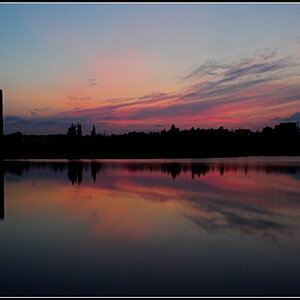

![[No title]](/data/xfmg/thumbnail/40/40285-2ce5915035c220ccb3485030863b62d0.jpg?1619739408)