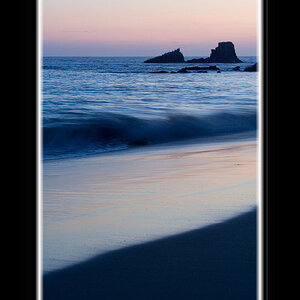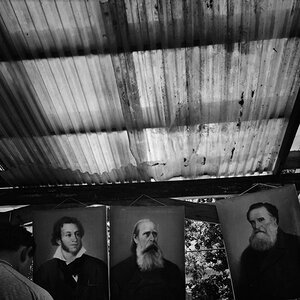Greg Treviño
TPF Noob!
- Joined
- Nov 23, 2014
- Messages
- 8
- Reaction score
- 0
- Can others edit my Photos
- Photos NOT OK to edit
Hi all, this is the first time i buy a backdrop in an effort to take my photography skills to a new level (i still consider myself and amateur btw)i am looking for advise, tips and critique as well.
I don't have the budget to buy the necessary equipment for this type of photography although i tried some DYI magic to try this out, let me know what do you think about this picture.
 [/URL][/IMG]
[/URL][/IMG]
This are some "behind the scenes" pictures so that you guys have an idea of what i used for the photoshoot
 [/URL][/IMG]
[/URL][/IMG]
 [/URL][/IMG]
[/URL][/IMG]
On a side note, this picture is straight out of the camera.
i noticed my baby's shoes were dirty after i finished the photo session what do the pros (you) think ? Should i try to "clean" them in photoshop or does it give the picture a natural look?
what do the pros (you) think ? Should i try to "clean" them in photoshop or does it give the picture a natural look?
I don't have the budget to buy the necessary equipment for this type of photography although i tried some DYI magic to try this out, let me know what do you think about this picture.

This are some "behind the scenes" pictures so that you guys have an idea of what i used for the photoshoot


On a side note, this picture is straight out of the camera.
i noticed my baby's shoes were dirty after i finished the photo session