NancyMoranG
Been spending a lot of time on here!
- Joined
- May 9, 2012
- Messages
- 2,881
- Reaction score
- 1,054
- Location
- Anywhere we want! Just us And the RV
- Can others edit my Photos
- Photos OK to edit
Hi,
In general, any c/c is appreciated. As far as composition, is there too much going on? Too many leading lines, horrible pp or what? (it was a great sunset)

 Horizon is hard as the land is a gradual down hill.
Horizon is hard as the land is a gradual down hill.
Any insight is great,
Thanks all,
Nancy
I should have reversed order I uploaded :{
In general, any c/c is appreciated. As far as composition, is there too much going on? Too many leading lines, horrible pp or what? (it was a great sunset)
Any insight is great,
Thanks all,
Nancy
I should have reversed order I uploaded :{






![[No title]](/data/xfmg/thumbnail/38/38261-db20f6f92ee8f0d4c5cf1536e308638b.jpg?1619738546)
![[No title]](/data/xfmg/thumbnail/37/37127-bf1c0cde30f216dbd2804a0e700d6433.jpg?1619737884)
![[No title]](/data/xfmg/thumbnail/38/38262-10a9668da9a2b36a92cddde57caf87bc.jpg?1619738547)

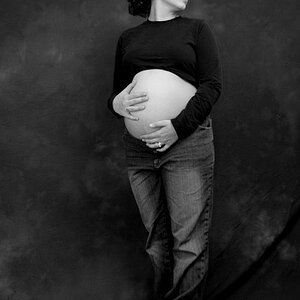

![[No title]](/data/xfmg/thumbnail/37/37126-93feffeca0e9e6ad893962c03a7a341e.jpg?1619737884)
