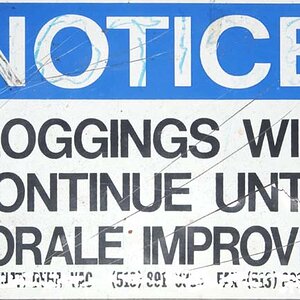Rollei12
TPF Noob!
- Joined
- Feb 2, 2015
- Messages
- 71
- Reaction score
- 2
I took some pictures from Adox's Color Implosion film. Got it from the lab and tried to scan it. I talked to someone on Flickr and they gave me some help, but the negatives still looked bad. The site says "Make sure to scan raw without auto correction and tell your minilab-man to filter only the mask but not the images." I understand not using auto correction, but filter out only the mask? How can I do this on my scanner. I have an Epson v550.


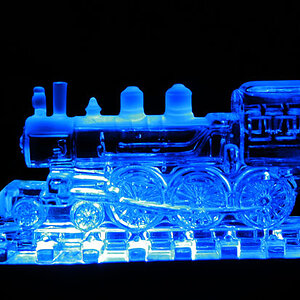
![[No title]](/data/xfmg/thumbnail/36/36683-f6eb24f9964981cb4cafa35336058881.jpg?1619737677)