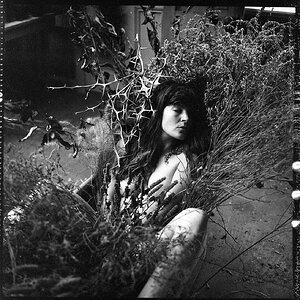ShutteredEye
TPF Noob!
- Joined
- Mar 1, 2005
- Messages
- 2,411
- Reaction score
- 41
- Location
- Arlington, TX
- Website
- www.theshutteredeye.blogspot.com
- Can others edit my Photos
- Photos NOT OK to edit
Series of waterfalls at the entrance to Texas Wild exhibit at the Ft. Worth Zoo.






![[No title]](/data/xfmg/thumbnail/30/30871-c87f97bf2d9d493b4c08ba6482680038.jpg?1619734488)

![[No title]](/data/xfmg/thumbnail/32/32930-09414fc020c2a60a456ff59a05c5ef8f.jpg?1619735759)





![[No title]](/data/xfmg/thumbnail/38/38721-a6c38c7ae974a8a5518bfbf14be98f18.jpg?1619738701)